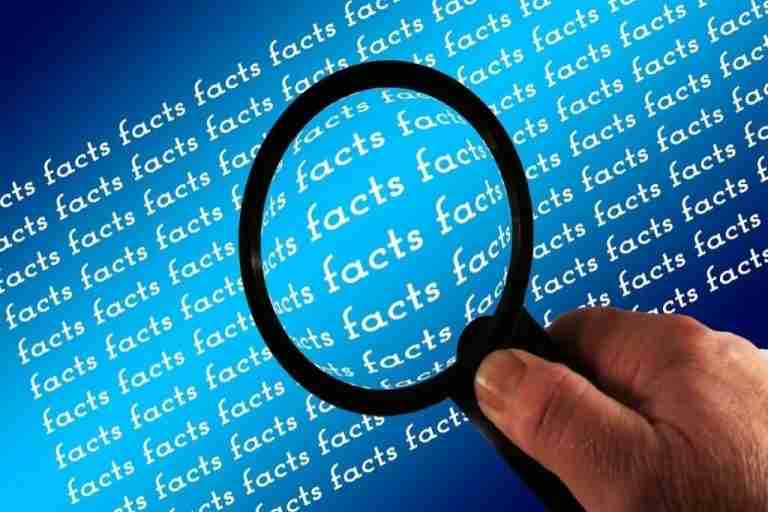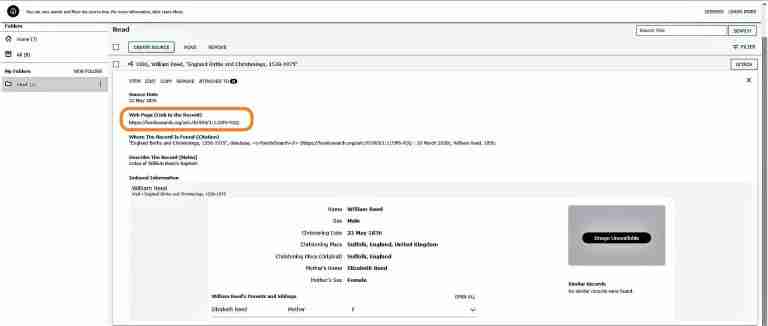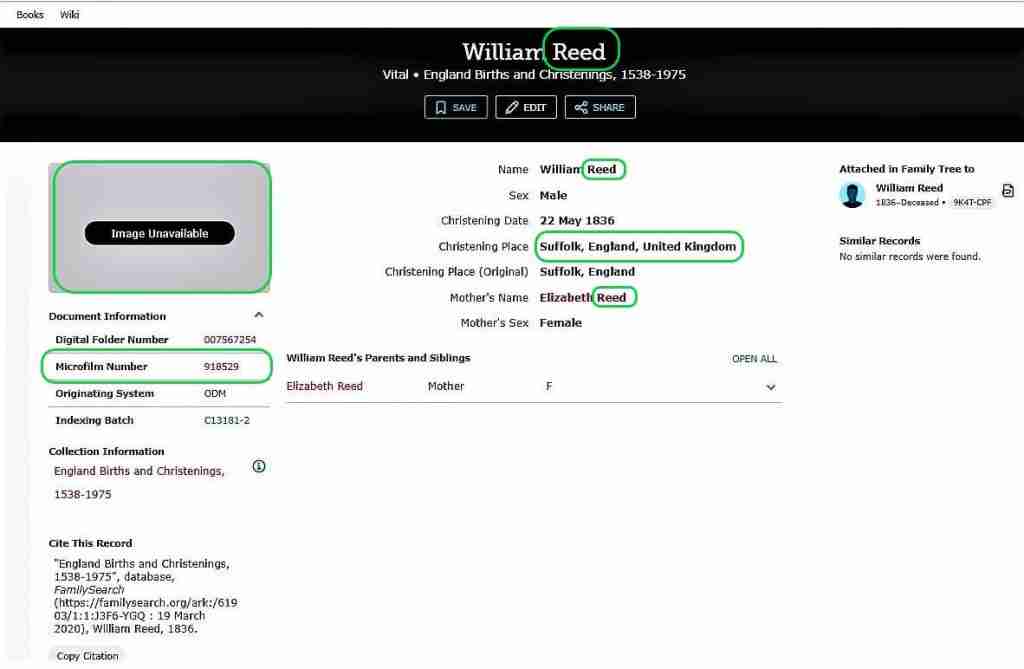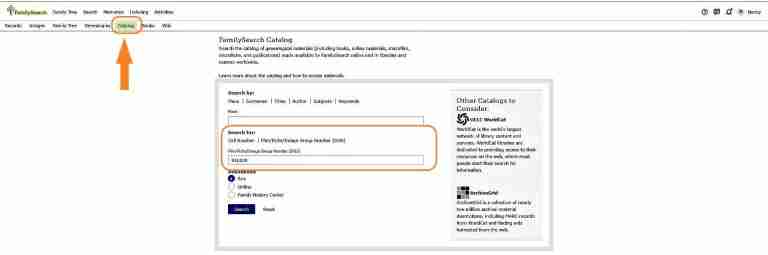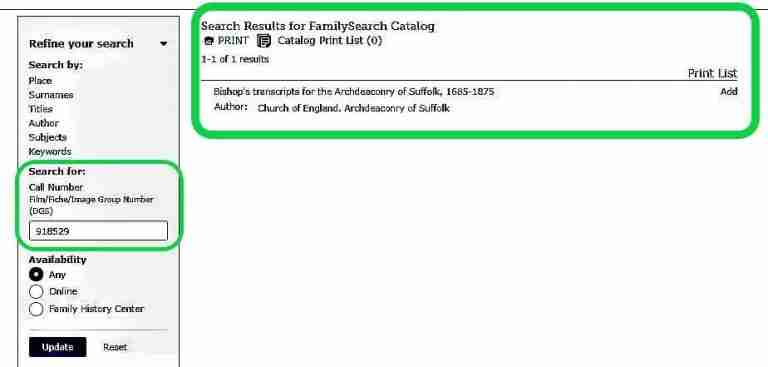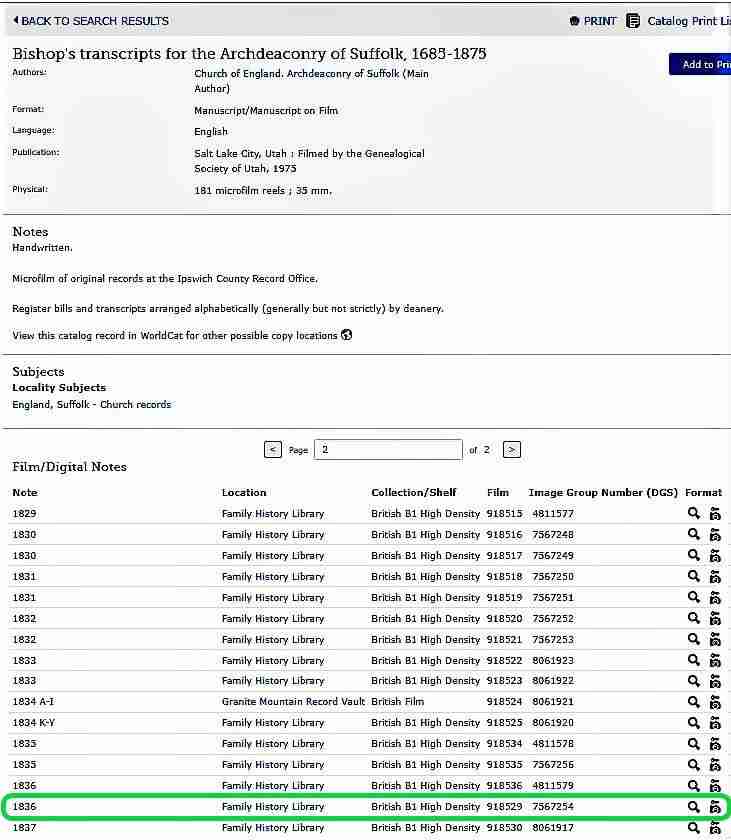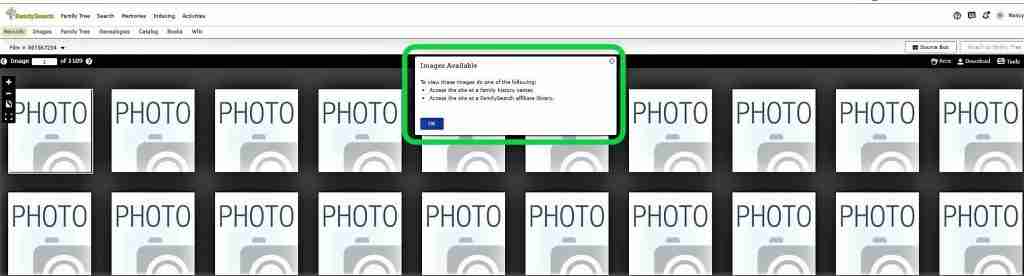Welcome to the third post in my beginner series using a great website called FamilySearch. In this post, I will continue to show you my personal way to research your genealogy tree for free.
Specifically, in this post I will be showing how I like to examine the facts in the record using only FamilySearch records and then deciding if the record is right and can be added to my tree.
If this is your first time visiting my website, here are the previous beginner posts in this series. Please click the links below:
- How to: Research Your Personal Genealogy Tree For Free! Signing up for your Free FamilySearch account.
- How to: Research Your Personal Genealogy Tree For Free-2! Signing in for the first time and the steps of searching.
Before I show you the record I found from my last post, I want to show you a great feature in FamilySearch: how to save your records to your “Source Box.”
By saving any records to your “Source Box” on FamilySearch, you can easily pick up where you left off as you can save to your Source Box only when you are signed into FamilySearch.
Source Box:
In the last blog post, I stopped at the results, where I found over a hundred results for the Baptism record for William Read. After looking at all the results, I saved only one to my source box so I can further examine the record.
To get to the source box:
- Click on your name that is on the top right of your screen on desktop view
- Click “Source Box“
- The image on the right shows what I have for my “Read” file
- You can name the files however you wish and then move the records into the newly-created file folder
Examining The Record:
Before we can continue, I feel that I need to digress as you need to know a little more about my mystery case with William Read so you can better understand the process of researching.
William Read:
- He was born in Rushmere, Suffolk, England about 1835
- First married Ann Bloomfield or Blomfield and later married Eliza Emma Clark
- His mother’s name is Elizabeth, as listed on the 1841, 1851 and 1871 Census Records
- His children from first marriage: Mary Ann, Elizabeth, Alice, James and William
- He is listed on the 1851-1911 census records for his birth place of Rushmere, Suffolk, England, United Kingdom
- My goal is to obtain his Baptism record from Rushmere to know more about this William and his mother and father
Now, to examine the record:
- Click on the “Web Page” link showing in the source box, so it will take me back to the original information again on the original page
- It should have taken me to the original page, but instead it came up as an error
- This happened several times until I found a workaround
- Looking at the record, I discovered a link for William’s mother on the same page and that link took me directly to the desired record
- Examining the record facts, I attempted to determine if it met my goal and was the right record
- Take a look at my record image below
- Do you think I am happy with the result?
- Should I add the record to my tree?
My Answer:
Based on all the information I circled in green, I will not add this record at this time as it needs further research.
Here is what is wrong:
- Surname is spelled Reed instead of Read. This could be a spelling variation
- Location says Suffolk and not Rushmere. Rushmere is in Suffolk, but it doesn’t state it in this record
- No additional information listed
- Image is not available
Digging Deeper:
Looking at the record, I clicked the “Document Information” downward arrow. This gave me the microfilm number: 918529, as seen in the above image in green.
This record was an index of the record and I copied the microfilm number and opened a new FamilySearch tab so I still had this information, allowing me to do a different search for that record where, hopefully, I will be able to see the actual image of this index.
I want to note that all my searches so far have been at home on the FamilySearch website.
New Search: Catalog
There are several ways to get to “Catalog” depending on the page you are on.
- If you opened a new FamilySearch page, then you will need to click the search tab and catalog will be in the drop-down menu
- Or, if you have already have search open then it will look like my image below
- Next, paste or type the film number in the box and click search
Catalog Result For 918529:
As you can see, I had one result for the film number 918529.
- When I clicked the link, I received further results
- I searched for the film number 918529, which is on the second page
- Upon looking at the circled record, I noticed it was indexed, but a key was above the camera
- Click the camera and you are given instructions on what you need to do to see the digital image
Wrap-up
Because I am searching for the records from home on the FamilySearch website, some records have more restrictions.
At this time, I will not be able to show you the final result as I have two choices for how to see this digital image:
- Visit my nearest Family History Center/Family History Library or Affiliate Library
- Request a Family History Library Lookup
(Please click the links above to read my other blog posts on how to find your nearest FHC and Request lookup.)
I saved the film number 918529 titled Bishop’s transcripts for the Archdeaconry of Suffolk, 1685-1875 in my source box so I have it ready to go and will open up at the film viewer and later, when I am signed in on the FHC computer, it will be unlocked for me to view.
With this blog post you have learned:
- How to save your research to your Source Box
- Retrieve records from your source box
- Examine the record and determine if it is correct
- How to dig deeper
Since I volunteer at my nearest Family History Center (FHC) twice a week, the next blog post will have the result for this record lookup and I will also show you another way to get the desired record for William Read’s Baptism record.
As always, if you like my post, please share it with the social icons, leave a comment below or privately message me on my Contact page.
I look forward to finding my record and reporting on the mystery of William Read’s Baptism record.
Until next time, happy sleuthing!
Nancy Dru