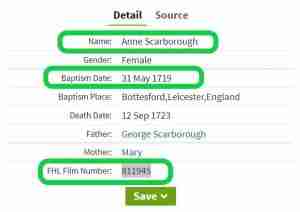In this blog I will show you what you need to do when you can’t view the original digitized document on FamilySearch with using the film number from the index record on Ancestry.
How to Use The Index Film Number: Part Two
As I said before, sometimes it will take extra sleuthing to find the original digitized records.
I am going to walk you through on how to use the film number shown on Ancestry®, but this time there is an extra step you have to do in order to view and save the original digitized document.
- In the photo below, I am again logged in on Ancestry. (click on any of photos to zoom-in)
- For this example, I am using Anne Scarborough’s Baptism record.
- I copied the FHL Film number, which is 811945.
- Next, sign in to FamilySearch.
- Then, go to Catalog tab.
- Click “Film/Fiche Number“.
- Paste or enter the number.
- The photo below shows my result.
- As in Part One, the icons lets us know what we can do with the film.
- The magnifying glass means film 811945 is a searchable index.
- The camera with the key above means there are some restrictions.
- I click on the camera with the key icon and the photo with the result shows what I need to do next.
Steps For Image Viewing Options:
To view the original digital records, I have two location options.
The two options make me very happy, because now I only have to find my nearest location to view/print/download the record for free.
- Click either link above and it will take you to a searchable map for the two location types.
- Search by place or address.
- Another way is to zoom in on the map to your location.
- I am blessed with my search as I found four Family History Centers (FHC) and one FamilySearch Affiliate Library that are all within 30 minutes from my house.
- Next, click on the icon, tree for FHC or the icon book for FamilySearch Affiliate Library, for their days and hours of operation.
- Some will also include their website or other ways to contact their center/library.
- Don’t forget to bring your “Thumb/Travel/Flash Drive” to download any images of your document.
- At the FHC, you can also print your document for free. I prefer the digital image as it is all ready to add to my tree online or add to my tree on my computer software called Family Tree Maker.
Steps For Viewing, and Downloading Your Document:
At the FHC I have chosen, they have 5 computers, 1 microfilm reader and a catalog list of films and books at this location.
Each FHC is different as far as films and books. They usually have been donated either by church members or patrons.
- After arriving, you will be asked to sign-in and then they will show you where the computers are located to do your research.
- Now you will need to “Sign In” to your FamilySearch account.
- Next, repeat the steps to locate your film from the steps at the beginning of this blog.
- Decide if you will copy to thumb drive or print it out.
Wrap-up:
From this blog you should be able to take a Film Number that is listed on an index record on Ancestry and find the film on FamilySearch.
You should also be able to find your nearest Family History Center or FamilySearch Affiliate Library to view/download/print your document.
If you need some more help, don’t hesitate to contact me below or privately contact me on my contact page.
Nancy Dru loves cases!