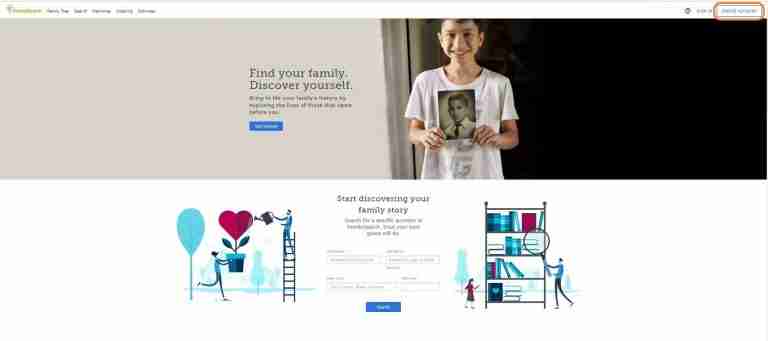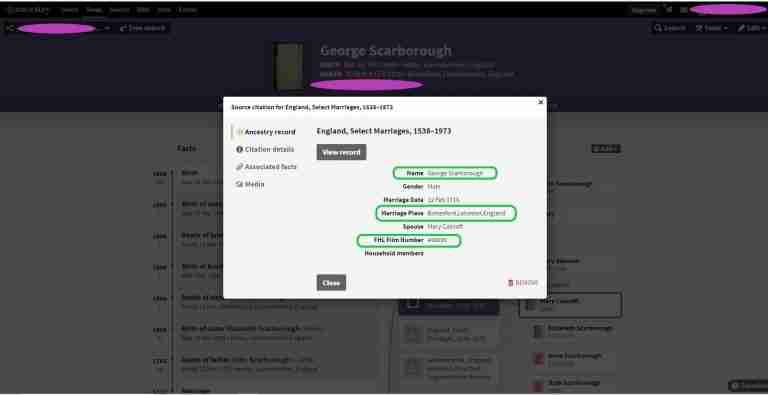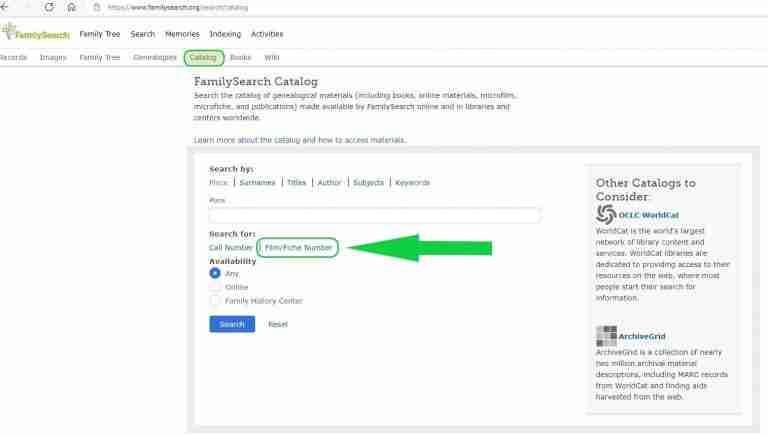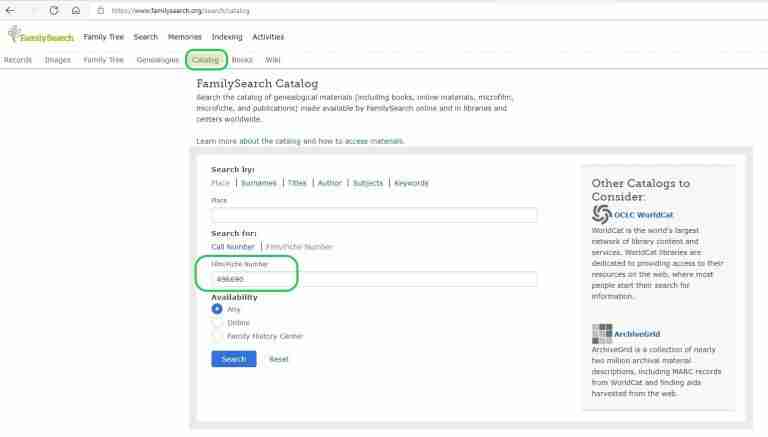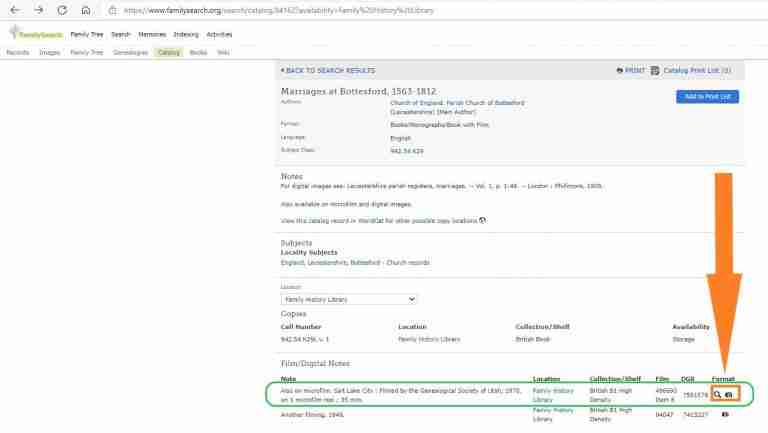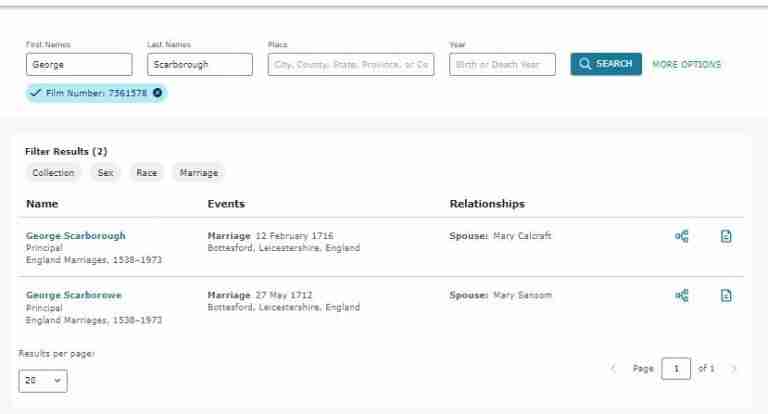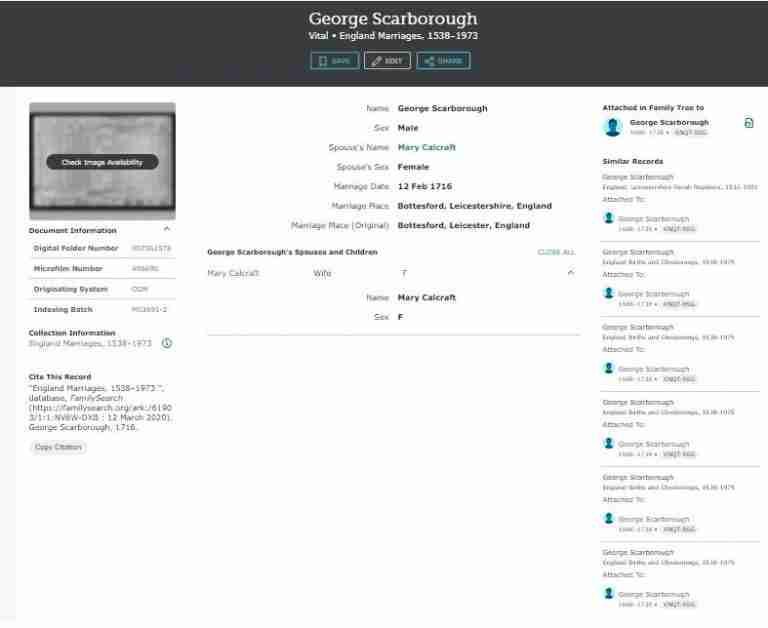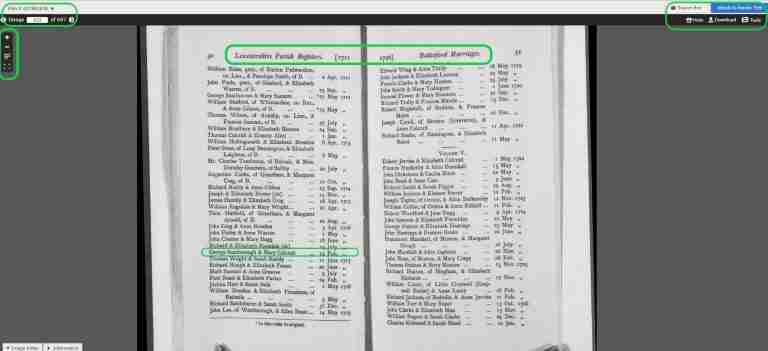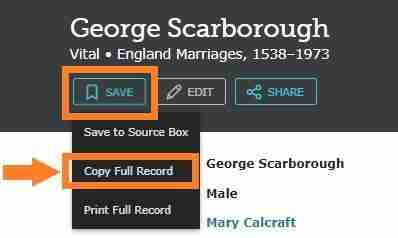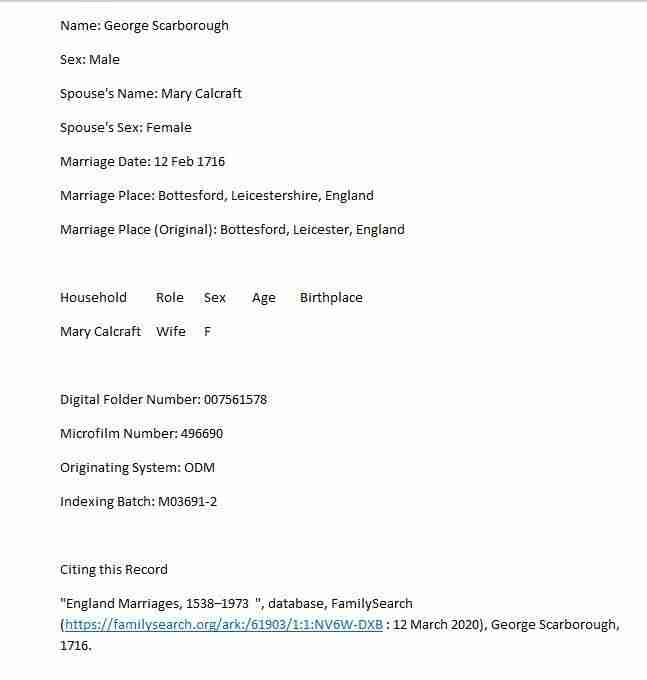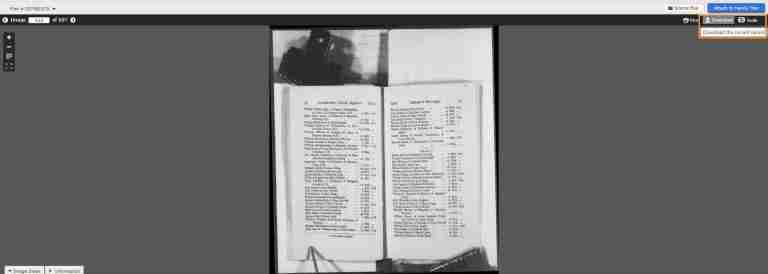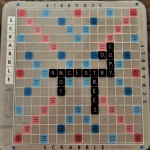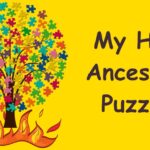In part one of this blog I will guide you in how to further your ancestry tree with using Catalog Search on FamilySearch.
FamilySearch is a free website and all that is required is to setup a free account. Once that is done, then FamilySearch will let you get started with searching.
If you mainly use Ancestry as your website to search and house your tree, you might notice that some of the index records will have “FHL” and a film number.
FHL stands for Family History Library, which is located in Salt Lake City, Utah.
This is the main LDS (Latter Day Saints) library; it is a world-renowned collection of books, films, images and documents.
FamilySearch is the online version of Family History Library.
On The FamilySearch Website You Can:
- Start a tree.
- Upload a gedcom (Genealogical Data Communication) of your tree to FamilySearch.
- If you have a tree on Ancestry they have the tool to make a gedcom (bare bones) of your tree.
- Use the different online FamilySearch research tools to search for your information
- And so much more, all for free.
In this blog, I am going to focus on how to take an index record that lists a film number on Ancestry and how to search for the original digitized record on FamilySearch.
Index records that you might see on Ancestry® are good to a point, but I prefer the digitized originals so that I can see it for myself and then add the media to my tree.
One reason I like using the digitized originals is that the person transcribing the index might have made a mistake, which has happened.
Another reason for following up on the original is that the index might not include all the information.
The more clues you have, the better you can ascertain if this document meets your criteria for adding it to the person in your tree.
How to: Use The Index Film Number
Depending on the type of the document it might take a little more sleuthing to view the original document.
I am going to walk you through step-by- step on how to take the film number shown on a index record on Ancestry and find the original record on Familysearch.org.
- For this example I am using George Scarborough.
- In this screen shot I am logged in on Ancestry and have opened up George Scarborough.
On inspection of the marriage fact index record attached to George Scarborough and his wife Mary Calcraft, I notice a few facts:
- The record took place in Bottesford, Leicestershire, England, 12 February 1716.
- I notice in the citation that there is a FHL film number listed. (If you can’t see it on the image, click the image to zoom-in)
- FHL means Family History Library.
- Sometimes the citation will let you know the image number or other pertinent information like item number in the film.
- Copy the number from the film.
- Next, “Sign In” on your FamilySearch account and on the search drop-down menu click on “Catalog”.

Catalog Steps:
- Once on “Catalog”, you will see several options for searching.
- Click on “Film/Fiche Number”, which, on the page, is highlighted in blue.
- Now, “paste” the number that you copied from Ancestry.
- If you didn’t copy and paste then just type the number in the box.
- As you can see in the photo below my search pulled-up 41 items on this film roll with the film number of 496690.
- I will need to scroll down and go to the next page until I see Bottesford, Leicestershire Marriages.
- Sometimes your film will have exactly one item listed. It all depends on how they originally filmed the documents
- I located Bottesford, Leicestershire marriage records from the list, which was item no. 8 and clicked on the link.
- The result page gives us the title, author, format and any other information for the film.
- Next, let’s focus on the actual film icons listed next to our film number. See orange arrow in photo below.
What The Icons/Symbols Mean:
On the film that I want to see the original, the icon/symbols to the far right indicate what I can do with the film.
- Magnifying glass means the film is indexed and I can search by name.
- The camera means I can also look at the film on FamilySearch.
- If there was a camera with a key symbol above the camera, then I would need to see how it would let me view the film.
- If the symbol was a reel of film, this indicates the film has not been digitized for viewing.
- My film symbols I can search by name or I can start looking at the film starting, as noted on item 8 for Bottesford, Leicestershire marriage records.
Viewing The Record:
The three photos below are my research results from the film number that was listed on Ancestry.
- The first photo shows the result that populated for George Scarborough.
- When you click on either his name or the paper symbol it brings you to the middle photo.
- In the middle photo, it has all the information for George’s marriage and if you click on the small photo it takes you to the digitized original page from the book.
Adding The Record to Your Tree:
Last, I like to do three things when adding the record to my Ancestry tree:
- Snip & Sketch a photo of the middle document and add it to my tree. (For instructions, click the link “Snip & Sketch“).
- Make a copy of the full record: using the middle photo, click the “Save” button and a drop down menu will appear with the option to “Copy Full Record“. This saves a lot of time as I just paste what was copied to my record I am adding to my tree. Detailed image below.
The full copy that I pasted here:
3. Download the digital photo to your computer. On the third photo top right is the downward arrow and the word “Download”. Click that and save the photo to your computer. Detailed image below in orange rectangle.
Wrap-up:
In this blog I have demystified the FHL Film Number on index records on Ancestry.
I have shown you step-by-step how to search the free website “FamilySearch” for the film number to see and add the digitized original record to your tree.
In the next blog, I will continue with part two of the index catalog when you can’t see the record online at FamilySearch.
If you need further help or have a genealogy question, please leave a comment below or send me a private message on my contact page.
Nancy Dru loves cases!