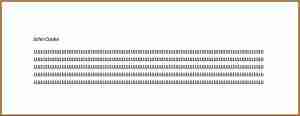In the previous blogs I have been going step by step on how to add your story/memory or a photo with a story to a person in your tree by using several media methods with Ancestry® .
In this blog I will show you how to convert a PDF to a JPG file type so you can upload it to your tree on Ancestry.
For many years, I used this particular converter to change book pages and newspaper clipping into photos on my tree, but lately I have noticed some genealogy companies like Newspapers and FamilySearch are now offering JPG as an option to save the clipping or the book page. (FamilySearch records always have downloaded as JPG, but the area that they improved on JPG has to do with their online books.)
If you do not have a converter you can find free converters online. I am sure there are better ones out there, but I will be using the PDF2JPG.net, in this blog.
Again, I will continue using the example of John Cooke and his PDF documents from my previous blogs.
- First, make sure you have opened the pdf2jpg.net converter online. It will look like this:
- Decide on the jpg quality. (You may set this at your discretion. It doesn’t make a big difference)
- Next, click “Choose a PDF”
- It will now go to your computer for you to select the file you want to convert.
- You will need to know the location of the file on your computer. In my example, John Cooke PDF is located in my “Blog” file.
- You can see I have chosen “John Cooke Story” in the screenshot below.
- Click “Convert PDF to JPG“
- Now you can select either View, Download or Crop/Resize.
- I selected “Download“.
- This is what my JPG photo looks like for the “John Cooke Story” (The gobbledy-gook is my own writing, not a problem with the file)
- Now, you are ready to add the JPG photo to the person to your tree on Ancestry.
- If you need help on how to add the photo to your tree, please go here: “How to Add Photo Media to Your Ancestry Tree“
Even though some genealogy companies have started offering JPG as an option, this converter tool will still come in handy for the companies that don’t and for anybody that sends you a pdf document.
Now, you can quickly change the pdf to a jpg and add it to your tree.
If you would like to read more articles about genealogy, please visit my homepage: https://www.nancydrugenealogy.com/.