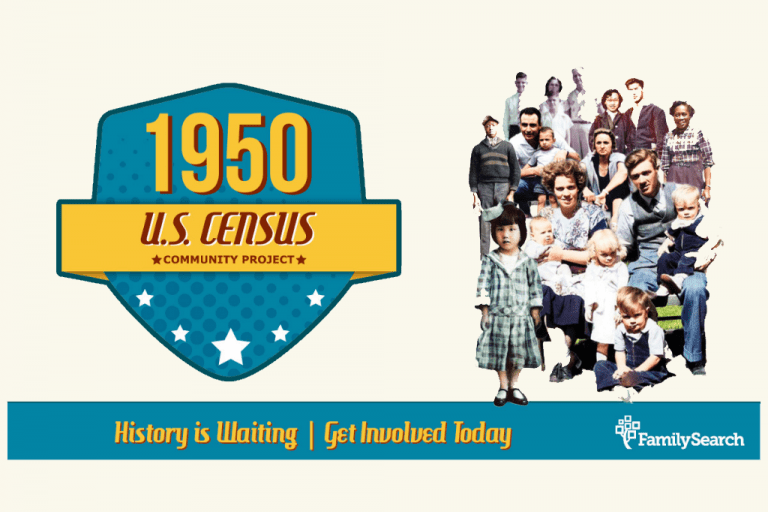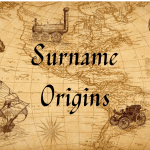Now that the 1950 census has been released, the fun begins! Any family genealogist knows what I am talking about, but before the fun can begin, the records need to be indexed to make them “searchable.” If you have a minimum of 5 minutes, you are perfect for this 1950 U.S census community project. The project is located on the FamilySearch website. You can volunteer as little as 20 names, which takes just a few minutes of your time. If we all just do 20 names a day, it will add up, and before you know it we can all start working on finding our families in the 1950 U.S. census and attaching the census documents to our ancestors.
As in my last post, if your tree is on Ancestry, you can sign up to be notified when your state or territory is indexed or “searchable”. Click this link if you want to know how to set this up: 1950 Census Easy Tip: Sign Up for “Searchable” Notification
Now that you signed up to be notified, let me walk you through how easy it is to find the community project. I must warn you, it is addictive! Please let me know if you stopped after 20. 😊
Getting Started:
To find the project you need to:
- Go to FamilySearch and log in. If you don’t have an account, just sign up for your free account.
- Click Discover More. On your home page you will see an image about the census saying: 1950s CENSUS: Get ready and find ways to get involved!
- Click Start Now.
- Scroll down till you see the 3 areas: Review Families, Review Document Header and Review Names.
- (The only one I can click is Review Names. You might have more options to help out.)
- Click Get Started
Watch this easy video how to get started!
Reviewing Names:
As seen in the video, 20 names fly by; you can increase it to more names, but I like 20 as it keeps me going. When reviewing names, you have a few key edit and help options:
- Submit a change when the computer made a mistake.
- Click Unsure if you can’t make out the spelling.
- Click Not a person when the line reports notes, like “no one home or vacant.”
- Handwriting Samples
- Light and Darkening buttons
- Invert the colors slider
- Rotate the page buttons
Personally, when I can’t make out the name I always click “unsure” to let another volunteer view it again. Sometimes another set of eyes makes all the difference. One thing I do when I am deciding on a letter is I look at all the letters on the page to see if there is another similar letter I can compare it to.
One problem I find is that I can’t zoom in enough to really focus in on the name or letter. Maybe it is different if using a mobile phone. I am using a laptop that has touch screen.
Eventually, FamilySearch is supposed to have your individual volunteer stats, which I find is a good motivator to see your progress and to make personal goals to achieve.
I'm Helping How About You?
After this project is done, there will be plenty of other different projects to volunteer based on the area you would like to be involve in. One project I was volunteering on was marriage documents in England. I like to give back because someone before me volunteered their time and that is why I am able to find records for my ancestors.
As seen in my video, FamilySearch makes it super easy to volunteer. Just a few minutes a day. Twenty names just fly by and before you know it, we will all be able to search and view our ancestors in the 1950 census. I’m helping, how about you?
If you would like to read more articles about genealogy, please visit my homepage: https://www.nancydrugenealogy.com/.