In my previous blog, I went over How To Plan/Prepare Your Visit To The Renowned FHL, but what if you can’t visit the Family History Library (FHL).
Good news! Family History Library-FHL has you covered with their new record lookup service.
This service started due to Covid-19, but now that the Family History Library and Family History Centers have re-opened, they have decided to keep this service as part of FamilySearch Global outreach.
5 Things You Need to Know:
- Use the lookup service only when you can’t view it online or at the Family History Centers.
- This is not a research service.
- The free look-up service is completed by staff and volunteers.
- The request could take a couple of weeks or more.
- The record lookup service is in 15 languages.
How to Make The Request:
I am going to walk you through step-by-step how to fill out the simple record request lookup using a record.
- First, go to the Family History Library Remote Access Services Request request web site. Click here
- Next, scroll down and you will see the green “Request Lookup” button. It looks like this:
- Next, fill in all the required contact information.
- Number 6 is asking the type of request that you want to make: book or image from film.
- Click next.
- Now, enter all the information for either the book or image that you are requesting.
- I chose Film so these are the questions I have to answer below.
- The film number and other pertinent information like image number are on the index records on FamilySearch.org or, as I mentioned, when Ancestry cites the source that was from FamilySearch, Ancestry will state the film number and other information.
- The items marked with an asterisk (*) are required.
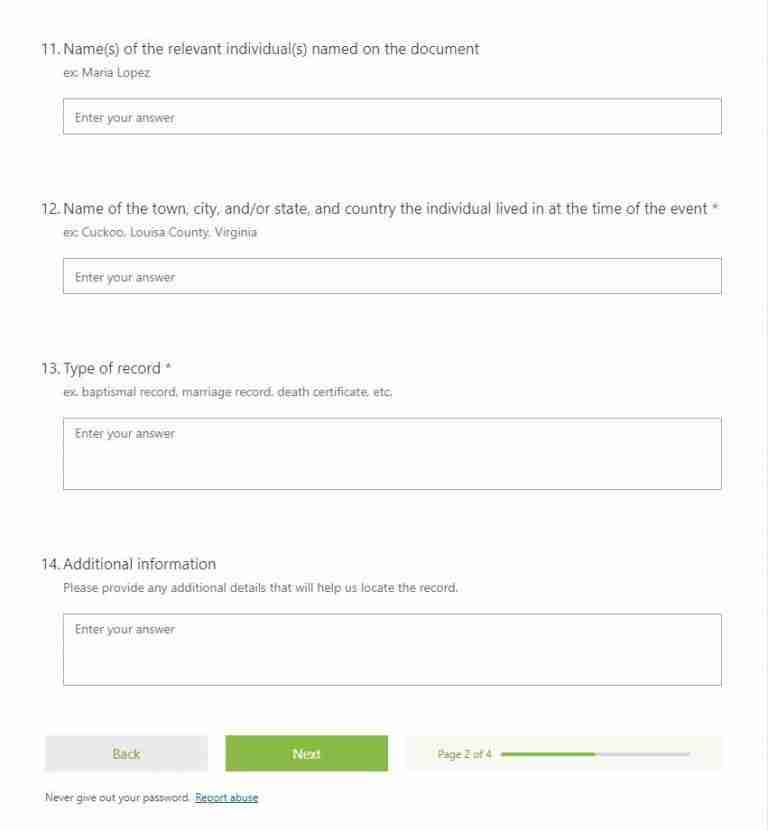
- Click Next.
- One last thing to do is read and agree to the stated policies by filling in the circle.
- Last, click submit.
- You will receive “Thanks” with a reminder that your request could take 1-2 weeks.
- Also, you are informed that you can make 10 requests per week.
Wrap-up
With this blog, I have walked you through the entire process to make a record request.
It is easy to do and if you have all the information on hand it should take you less than five minutes to complete the form.
Not everyone can make the trip to the Family History Library. With their new Global outreach, they are able to help families find the needed information for their ancestors.
If you would like to read more articles about genealogy, please visit my homepage: https://www.nancydrugenealogy.com/.
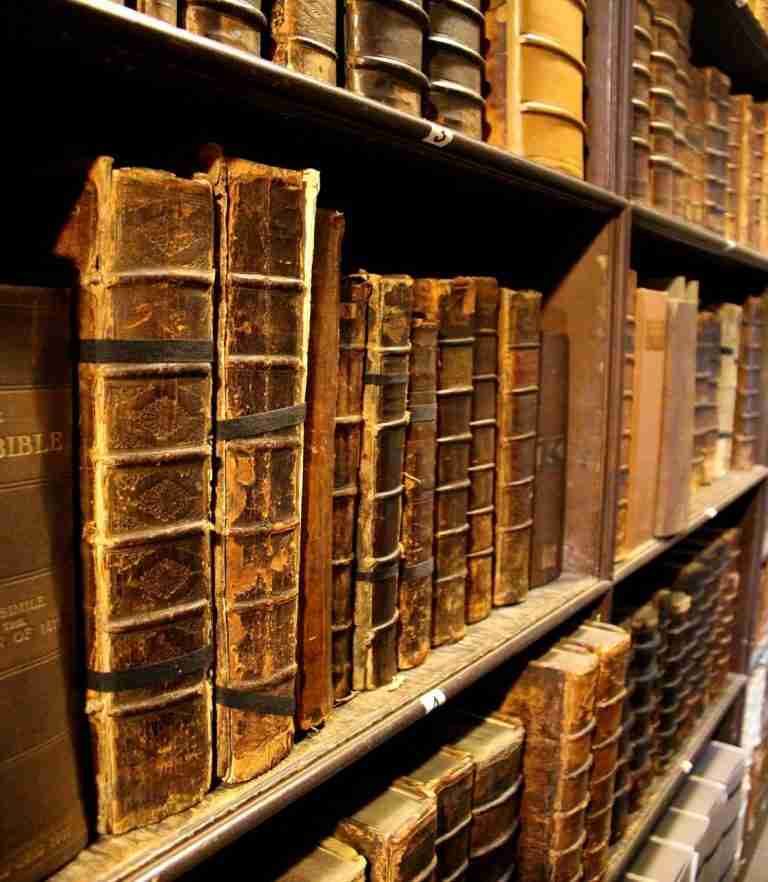
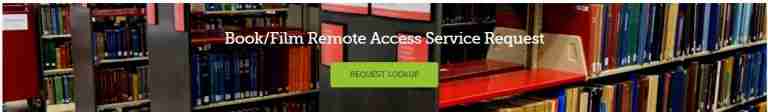
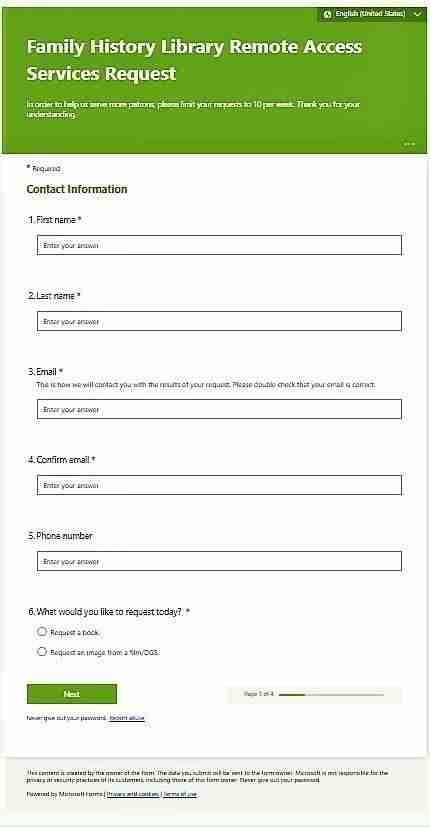
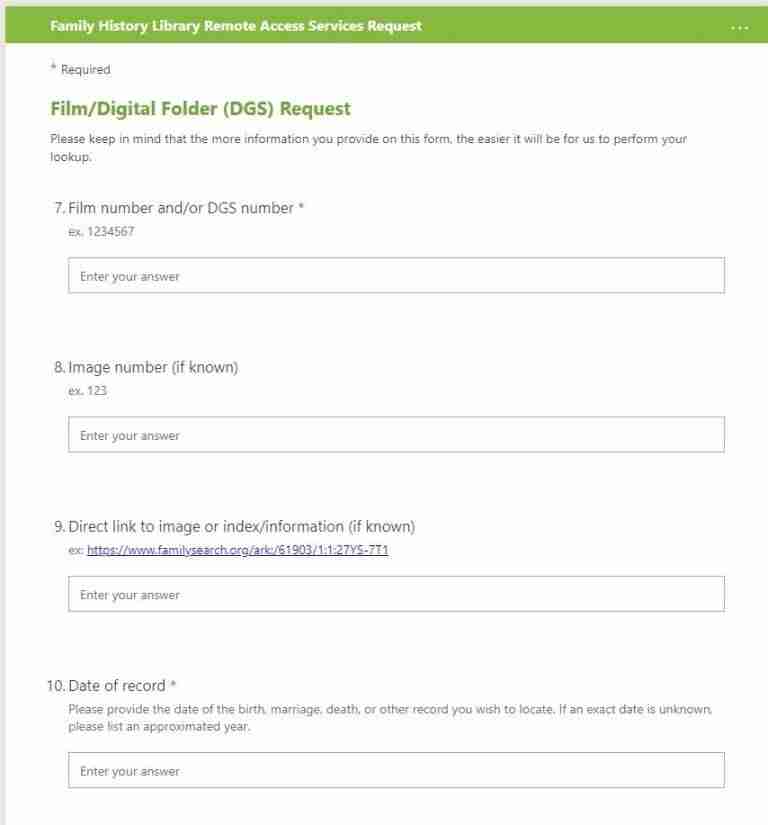
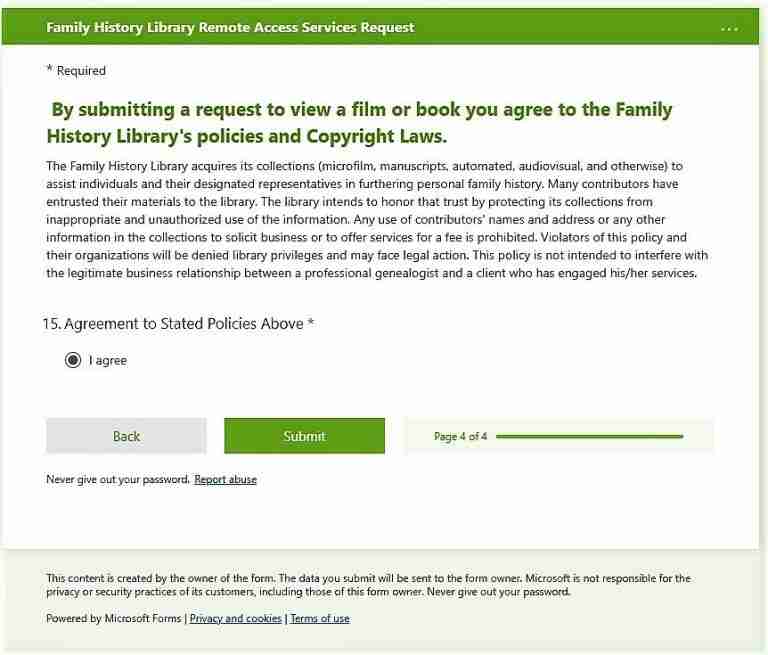
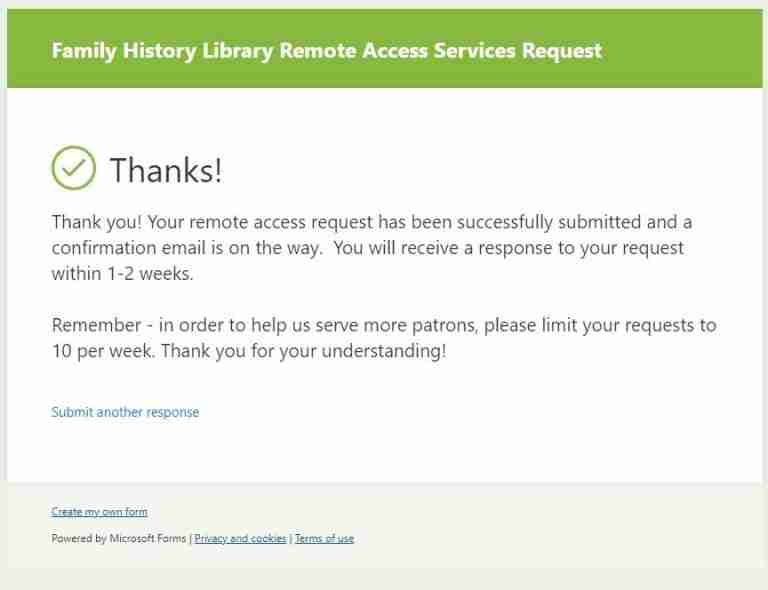
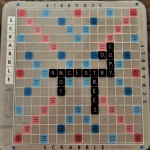

I recently did one of these look ups and was told that they can no longer provide the image of the scan. They can only provide a text transcription. I was very bummed out about this. It will hurt my ability to research since I have health issues and was trying to avoid unnecessary trips due to covid.
Hi DeeB,
I went to FamilySearch website, and I did not see any new changes. If you go here:
https://www.familysearch.org/en/family-history-library/record-lookup-service
The link gives you the general guidelines that I have included below.
From what materials can lookups be requested?
Lookups can be requested for books, films, CDs, or digital images.
What information do I need to provide?
Please provide the specific film/DGS number, title or call number of a book, and information about the specific page or record you are seeking.
How will you get me the information?
We will email you an image of the record or the relevant pages of the book, film, or digital image.
Are there any limitations?
Due to copyright restrictions, we are unable to copy large numbers of pages from any one film or book, and some collections we are not permitted to provide any copies from. Please also keep in mind that this is not a research service.
What else is helpful to know?
This service is available in 15 languages to help you access records from countries worldwide. Sometimes books at the Family History Library are also available through other sources.
I believe it could be the copyright and restrictions that could be the possible problem, but if you would like to privately email me the exact information that you filled out on the form with their response, I will do my best to figure out why you were given a transcript.
To send me your information you can click on the contact tab, at the top of each of my webpages for my site, or click this link:
https://nancydrugenealogy.com/contact-2/
I look forward to helping you solve your mystery as to why you are receiving a transcript instead of an image.
Best Wishes,
Nancy Dru
Hey Nancy! I have used this service many times before for records in north central Poland, but this last time I was told this:
“Due to restrictions of the archives which made those records
available to us for scanning, we can at present provide only the
text of those records.”
Micr. 008022466 Image 541 of 582
Here’s the direct link to the record I tried to request.
https://www.familysearch.org/ark:/61903/1:1:6Z7Q-ZJRW
It is available to be viewed at an affiliate library, so don’t really understand why they are saying the archive is restricting this. It is no different than if I asked a genealogist to go to the library and get a copy of this for me.
I included the link so you can look it up. I used to be able to request these exact type of locked images, but now that seems to be changed. The last request I did was in June, so maybe something has changed since then? I am not sure if it’s just this specific village giving them issues or if other people will start to share that they too are no longer receiving the image scan. As you know, the transcriptions can be wrong and I wanted to see if perhaps the maiden name had been mistranscribed.
Hi DeeB,
Thank-you for giving me the links. I brought the page up on FamilySearch at home and saved it to my source box, so I could easily pull it up when logged in at the center.
I had to do some errands today, which was near the Family History Center I volunteer at and looked up your document.
This is what I think happened: The volunteer that originally looked for your document had a little trouble reading it as I did a double take. My eyes were looking in the first column for surname and the second column a first name. This was set up first column birthplace. Nogat was listed first, which looking at a google map is in Poland. The heading columns were in Latin and maybe they were not able to read Latin. I can’t so I did a Google translate on the column headings. The Second column first name Michael. So, they might have thought the name was Nogat, Michael.
Should I email the image to your email that is listed that I can see on my end?
In this case it must have been the nice volunteer operator error, which can happen.
I can mark this case solved!
Best Wishes,
Nancy Dru