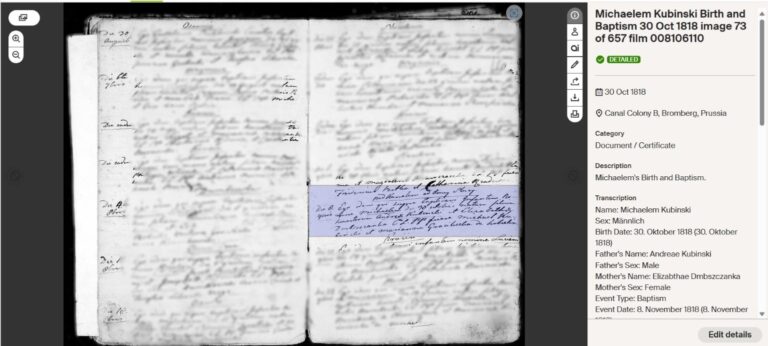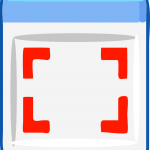I haven’t paid much attention to Ancestry as I have been working steadily on my research on my maternal grandfather’s mother’s lines through the records on FamilySearch. I finally figured out which Michael Kubinski was mine, which I mentioned in my AI article. Since I figured this puzzle out and decided I’d better get cracking on adding the many pages of documents and ancestors to my tree. After a while, you will find that Ancestry might not have the records on their website, if they were on Ancestry, then all you have to do is click and save it, but if you want it permanently on your tree to see even after not being a paying Ancestry member, I suggest you download the image, save it and upload back to Ancestry as media to your ancestor. I know it’s confusing but trust me. If you don’t and later decide to stop Ancestry for whatever reason, you will thank me as you will still have the documents on your tree to see.
Once I add all my research documents to Ancestry, I will sync to Family Tree Maker, which I use as a backup and for printing of reports when requested. Finally, I can go back to what I was researching before I got sidetracked, which were my Swiss lines. My Swiss lines I have some backtracking to do as that is when I lost all the information on my thumb drive.
When I went to add an image, I noticed Ancestry did updates and encountered a tiny problem, but one that impacted how I entered my information. For this post I will focus only on the gallery and how to add an image with its source or citation.
So, what tiny problem did I encounter?
Adding Your Media
If you want to add your media, first log in. Once you’ve done so, go to the person you want to add the media to the ancestor’s gallery, which in my case are the actual digitalized document images of his birth and Baptism. Click on the tab ‘Gallery’, Once opened up you will see a box with the words ‘Choose Files’ or a blue upload media button. Either one will take you to choose your files from your computer.
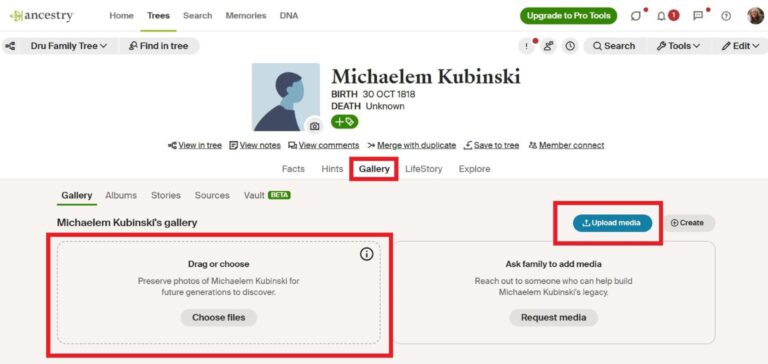
Adding the files is not new, but the next steps are a little different and, to me, seems a little more clunky than before. I was thinking something not so nice when I had to click on the image in the gallery and saw all of the bulleted items. All I can say was I don’t like surprising changes to the way I have been entering my media. Before I started editing, I checked to see when I added another image if it was first in my gallery. It was, but that is because I had it set up that way.
Off to the right of the main gallery you can click the ‘sort’ button and sort by dates or by media alphabetically. By having the photos by date added by newest. This way if you have more than one photo to add your sources and once saved you can click the arrows on the photo to go to the next one you need to add sources to. When I clicked on the photo, I first thought I had to click on each bulleted button. As soon as I selected one of them it looked like the usual way to add, but I discovered if you don’t like the bullets just click the button at the bottom ‘Edit details’ and start from the top. After selecting the document category a few more boxes appeared. I didn’t have any problems with entering my information until the description box.
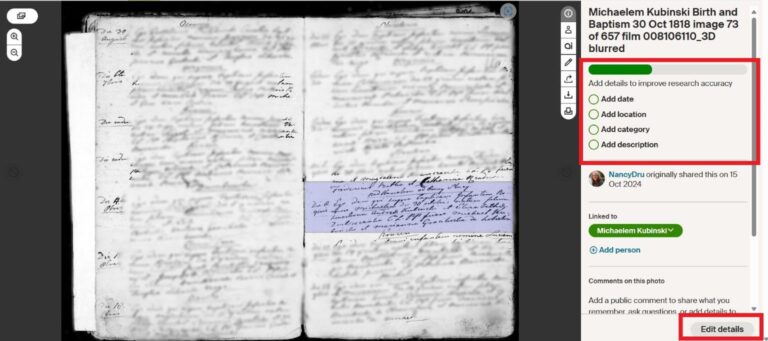
Right away I had a problem with the description box, It didn’t work the same anymore. I might not add things like how Ancestry would like me to. Instead, I do it ‘my way’ and put the full record index from FamilySearch in the description box. Here is the link to find out how to copy the full record from FamilySearch.
With the new update, they must have put a character limit on the description box as the full record was chopped off. I discovered this when I selected documents/certificates at the bottom the ‘transcript box’. On another Ancestry gallery update, I had the opposite problem. I remember originally putting my information in the transcript box, then they updated, and the transcript box had character limit and switched to the description box. Now I am back to the transcript box. I checked one of my ancestors that had the information in the description box, or ‘my old way’ to make sure it wasn’t being limited and whew, nothing changed all the source information was showing. A big sigh of relief.
Another new thing is the ‘Add details to improve research accuracy’ progress bar. Ancestry is the encourager, as the more information you put in, the more you will get the Ancestry seal of research accuracy approval. Maybe this is to ensure better sourced trees showing on Ancestry and for people finding what they are looking for. So many people add a photo or document and nothing else. Or they copy my image, but don’t include the important source that I attached to the image. Instead, they say courtesy of Nancy Dru, which is not right when I had everything sourced where it came from like Findmypast. Now, people on Ancestry will see it on his tree and copy it and might think what shoddy work I do.
Personally, I try not to add images from other trees, especially portraits, unless I can fully verify that person with the owner of the tree with the image. I can’t do anything about any mistakes out there from anybody that copied it before I made it private – those will still be circulating – but I can prevent mistakes on any future media. One major problem was seeing my portraits I added to the wrong people in their trees. Don’t get me wrong I love to collaborate, but I can’t police all the wrong trees. Still, I can keep new work on my family private. By keeping it private but searchable I have total control. My research is a work in progress, and sometimes I do make mistakes where I erase ancestors because something was wrong, and I don’t want someone copying my tree when I am still working on it. I do respond to tree questions on the Ancestry email service and help out if I can.
Just a reminder, if you have a public tree and add media to the gallery, it is public for all except the living photos of people you add. Once you put their death date in then all the media is then made public. Once copied by other trees, it is permanently on their tree even if you decide later to make your tree private.
If only Ancestry has the same feature as Family Tree Maker where you can choose when to keep certain media or even a death date private, so to keep certain close family members say your parents’ death private. If you start out with yourself in your tree the guidelines are to keep the last 2-3 generations private. This includes yourself, your parents and possibly your grandparents. The only way to keep your tree public and with this in place is not to enter a death date. So, that is another reason why I keep my tree private. If only Ancestry would give us the real tools we need, then I would make my tree public again and maybe others would too!
Sorry to go off on a tangent, but this is very important to think about when adding media if your tree is public.
Profile Image
To add any image as their profile is easy but can only be completed before or after you complete your edit and are back to the main starting page for that image. If I don’t have an actual portrait, I like to use a document image like the one I have for Michaelem Kubinski. So, whatever the image you will see ‘Linked to’ – in this case Michaelem Kubinski – click the downward arrow next to their name. Then click to select ‘ Use as profile image’ and you are done.
Now, click the image icon with the words ‘ To Gallery’ go back to the ancestor’s main page. You will notice the image is now his profile on his page.
Roll With The Changes
At first, I was a little bit irritated that Ancestry changed the gallery as I was used to how it worked. They put a tiny kink in my process. If I didn’t figure this out, I had ‘plan B’ add the media in Family Tree Maker and sync. I was glad it only took me a few minutes to figure out that ‘Transcription’ is again the place that I can add my copied information without having a character limit. I was good to keep rolling. I don’t know about you but when adding media finally on Ancestry I want to be able to add it quickly without a lot of their busy work, as my prep work takes time, which is verifying my research one last time, highlighting the image, using the copying full index record on FamilySearch, and then finally putting it all together on Ancestry.
I learned quickly what changed and what I needed to adapt in order to keep rolling. Do I think the updates are an improvement? Not for me they aren’t, but if you are just starting out having the progress bar will help as you want your tree to be as detailed as possible and if Ancestry is one of my readers, please give us the ability to make any image or any person private and if you do, I will quickly make my tree public again.
Happy Sleuthing!
Nancy Dru