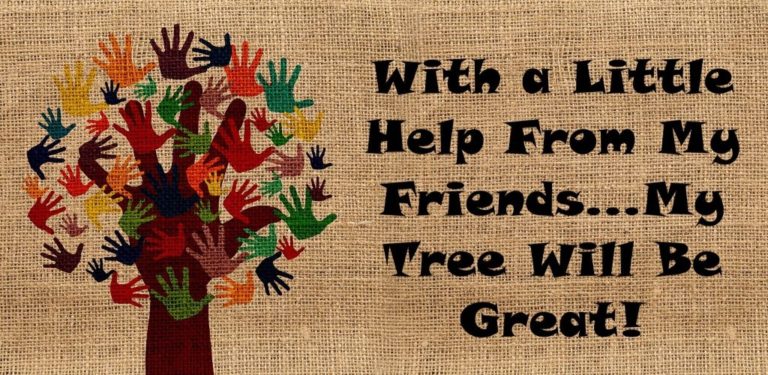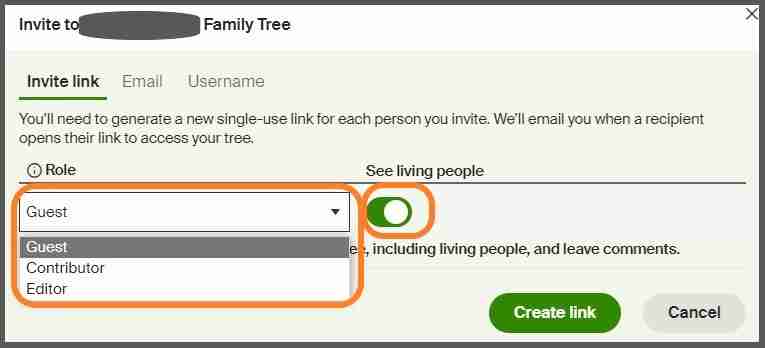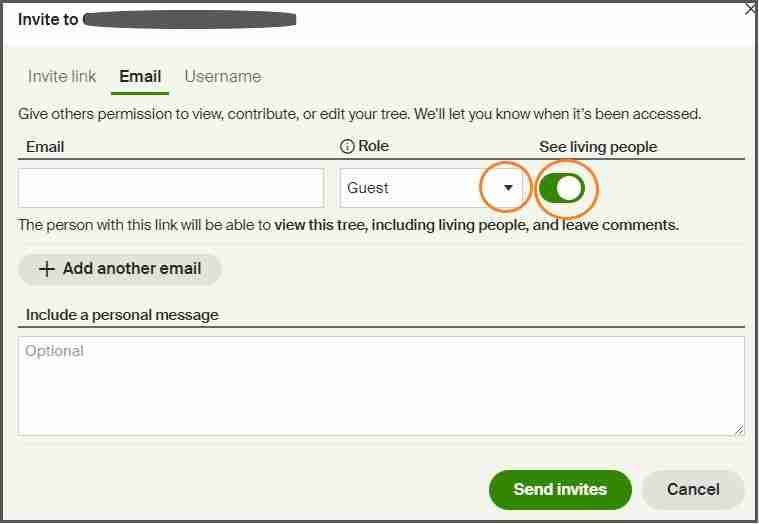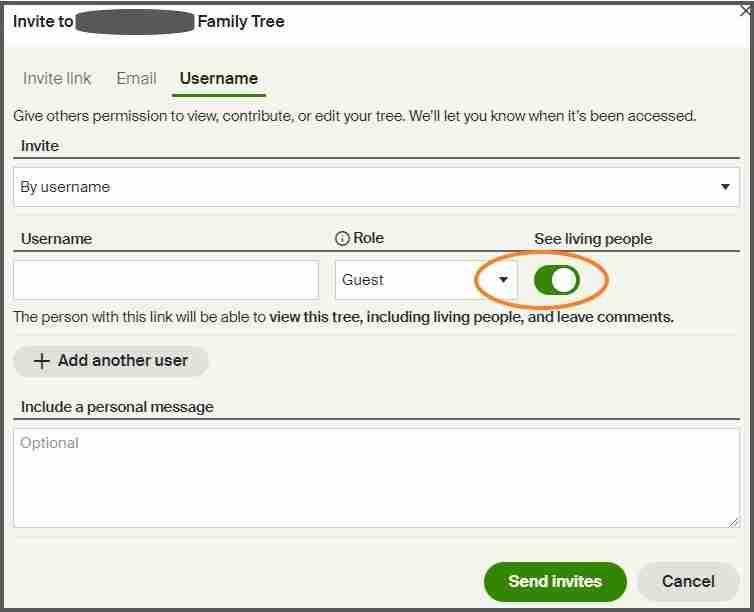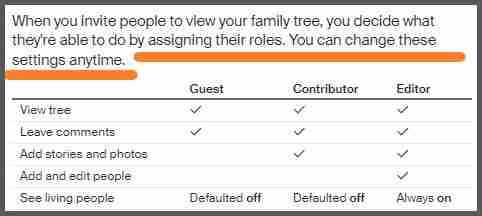If you are new to ancestry, and especially to Ancestry.com, you might be wondering how to create the right access level to your tree.
You might be saying ‘huh? What do you mean by access levels?’
Having different access capabilities for people, you are better able to control how much they can view of your tree and how much they are allowed to change in your tree.
Whether it is with family, friends or acquaintances, you decide how much or how little each person can access or change your tree.
In this post, you will learn how easy it is to make a person a guest, contributor or editor on your tree on Ancestry®.
Let’s first look at two ways to access the sharing settings.
Locating The Sharing Settings:
The first step is to locate the sharing icon/button. You can find it in the “Tree” tab. (Don’t worry if you aren’t a member. This works for non-members too!)
As seen in the image, I have circled in green the tree tab and the sharing icon in the drop-down menu for your tree, as well as the share button located on the right side of your desk computer screen just under your hint and mail icon.
Click on either and you will be taken to the sharing settings, which are very easy to fill-in forms if you know the information of who you’re sharing with.
Let’s take a look:
Simple Sharing Forms:
You have three types of invitation forms:
- Invite Link
- Username
For each type, you can select their sharing access. With guest and contributor, you have the option to let them see information of living people. If you don’t want them to see it, just toggle off the green button.
The images below show you each form type:
Three Different Assigned Roles:
Have you ever had this scenario happen to you on Ancestry?
Several weeks ago, I received an Ancestry internal message from an Ancestry member saying that they received an alert about a person in their tree and that it was in my tree. That was the gist of the email.
So, on the Ancestry internal page, on the right side it has the profile of the person who sent the message showing all their information and trees. My response email was that it was her hints and not a DNA connection as the person in question was a lateral person in my tree, meaning not directly related to me or, in this case, my husband.
We kept email chatting, when I finally told her ‘I really can’t help you as I can’t see your tree’. To make a long story short, her tree was private and the only way I would be able to see it if she either posted her tree as public or made me a guest on her tree. in the end, she made me a guest and we got everything fixed.
Guest Role:
A Guest Role is usually my typical/basic sharing that I give to people as I really do not know them and they usually just want to view my tree.
- With a guest role, you decide if they can view your living people
- They can also leave comments
- They cannot add or edit people in your tree
If you have a private tree, this is how you can share it and still retain your tree as private. My tree is public, which makes it amusing when people ask if they can be a guest on my tree as they can already see everyone except for living people – which aren’t available to most of my guests. I keep this privilege for special people, and I also do not want them being allowed to change my tree as I am the sole manager.
Contributor Role:
As a side note, the Contributor Role to me is usually a waste of time. A number of people from Ancestry that really don’t know me have made me a contributor to their trees. If they are thinking I am going to add stories and photos to their tree then they can think again. As…
- This role is the same as the guest role
- The only difference is they can add photos and stories
If I am working on that particular person, I will add a photo or story to my tree and then they can copy it to their tree.
The only time contributor is worth it in my experience is if you have invited a direct family member to help with your tree and you are looking for photos with memories/stories for a particular close direct line.
This is good for people that are non-Ancestry members that you have invited that are direct family members.
Editor Role:
Currently, I have the privilege of being an editor of three trees. I look at this role as the “assist/helping” role. I take this role very seriously as I only assist/help so we can further their trees to help figure out their DNA cousins.
- Same as Guest and Contributor roles except…
- Will see living people.
- Will be able to add or edit people.
I will first do all the research in my member account and then I will add the bare minimum so that they can put in the rest themselves. This way, they learn too! I think of myself as a teacher. Other people might not look at it this way.
Below is a simple image that compares all the Ancestry roles:
With a Little Help From my Friends:
One great feature of access level roles is that you can change access levels at any time and that includes deleting the sharing access for any of the roles. I recently deleted a lot of sharing trees as I have never heard from them, and I also deleted any trees that were shared with me for the same reason. I only kept the ones I wanted.
By knowing each of the roles, guest, contributor and editor, you can easily assign each person the right access level on your Ancestry tree.
Just like the song from the Beatles “With a Little Help From My Friends,” my tree will be great!
If you would like to read more articles about genealogy, please visit my homepage: https://www.nancydrugenealogy.com/.