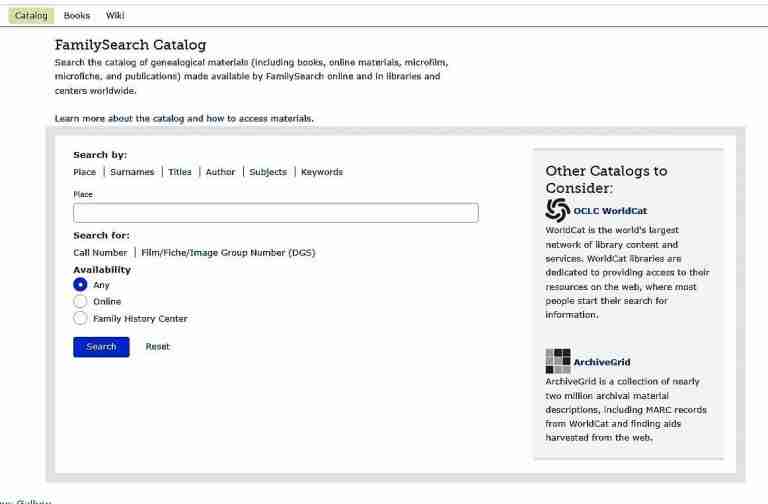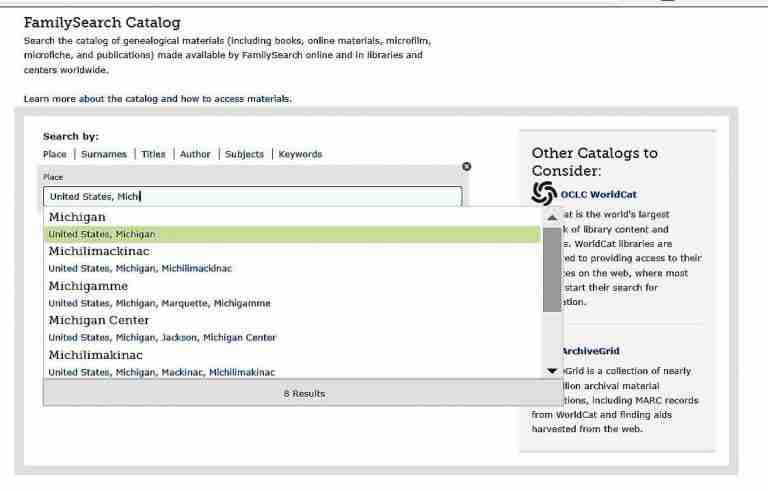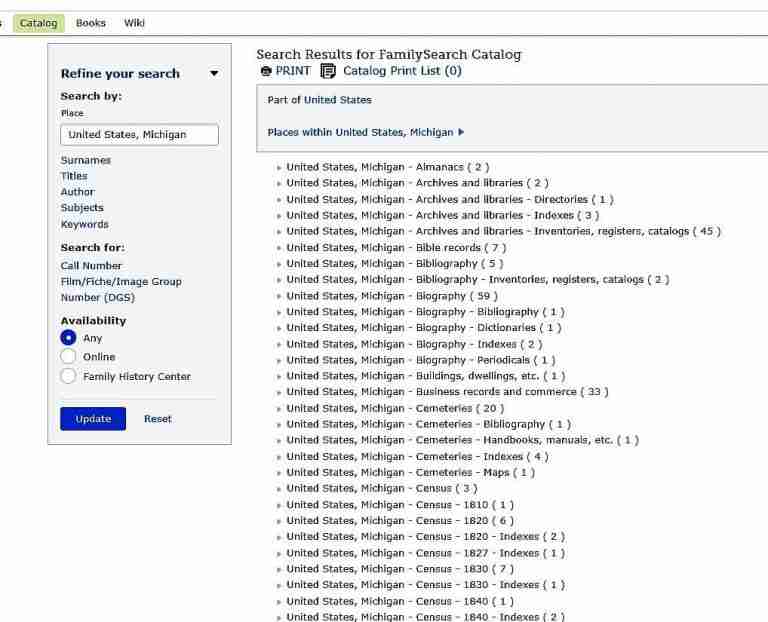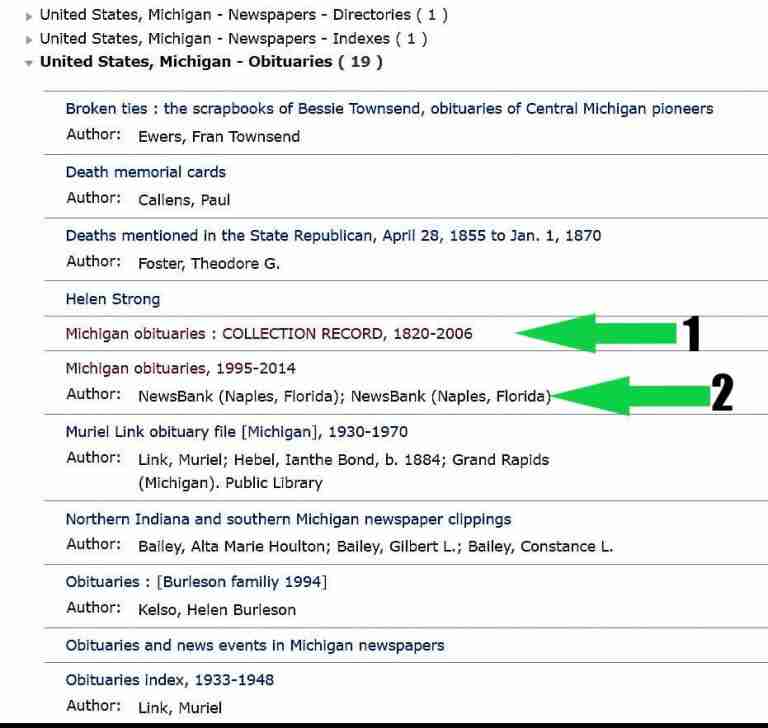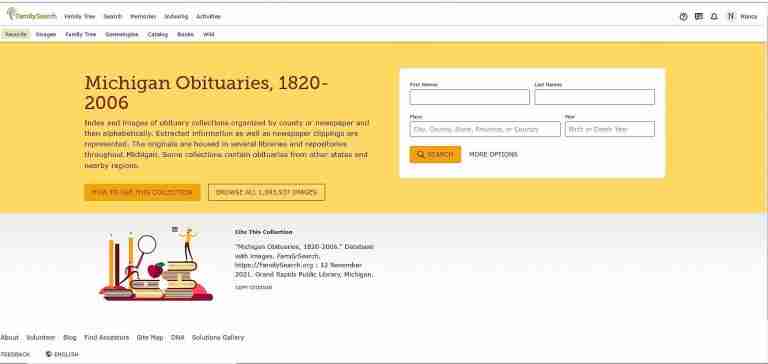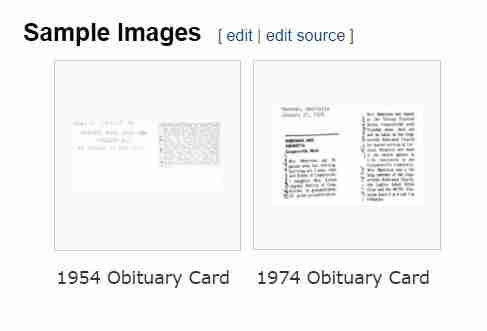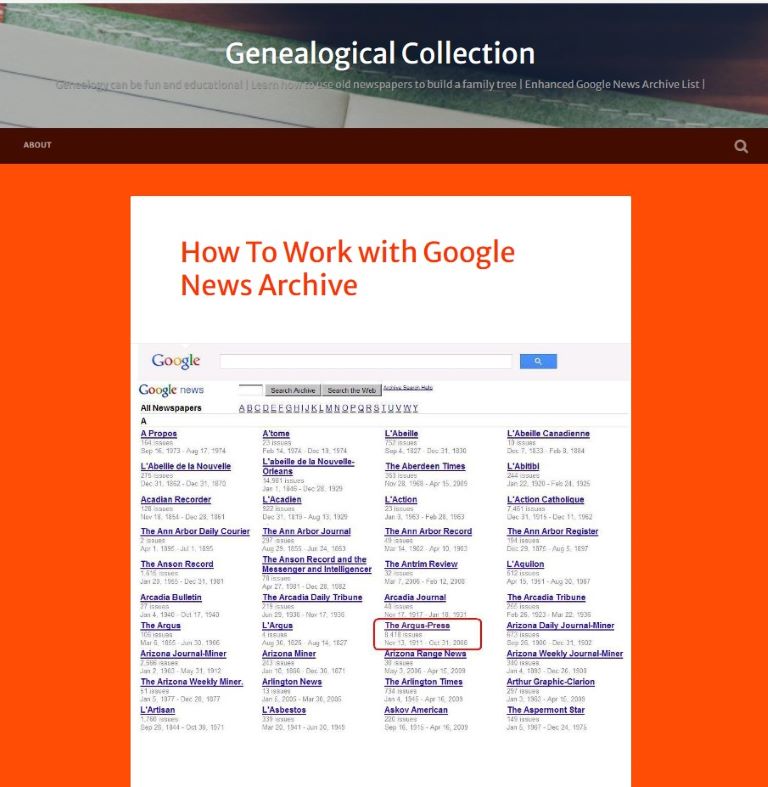I wonder if any of my readers still receive a daily newspaper that is delivered to their house. We haven’t had a newspaper delivered for many years as we always read it online. Back in the day, you or a loved one would clip out articles about important family history from the newspapers and put the clippings away for safe keeping, for memories or to pass on to the next generation.
I still have old newspaper articles about birth, death, marriages or other significant happenings that were clipped by family members that I have safely tucked away in my genealogy room. I have scanned the clippings into my computer and have attached them to my online tree or, if I would prefer to keep them private, I put them on my personal Family Tree Maker.
In this post, I will discuss my “Go-To” ways I hunt for family articles that help me discover my family by using digitized current and archived/old newspapers. This will help you with your own search.
Go-To 1: Free Websites
1. Legacy.com
When researching more recent relatives that have passed away, my go-to method that I start with is Legacy.com.
Legacy.com is:
- An easy website to enter information as seen in the image below.
- Countries included are The Bahamas, Bermuda, Canada, England, Ireland, Mexico, New Zealand, Northern Ireland, Scotland, The United States of America and Wales.
- The results of many are in alphabetical order by the first name.
- Current Obituaries from today to about 1999.
2. FamilySearch
Another way to find free Obituaries is on FamilySearch. FamilySearch is my favorite “Free” one-stop-search website that you can use to do it all. To see more articles on FamilySearch click this link:
https://www.nancydrugenealogy.com/ancestry/
If FamilySearch has obituaries for your location, they usually are not as recent. There are several ways to search for obituaries on FamilySearch, but I will show the “catalog” search to locate obituaries, in this example, I will use the state of Michigan.
Catalog Search:
- First Sign In on FamilySearch.
- Click the tab Search
- In the drop-down menu, click catalog
The screen shots below are what you should see on your computer. When I started typing the word “Michigan” in the “Place” search box, it started populating results.
- Just highlight the result you want and click it.
- It will then have that selected, so now click search.
- Since I did a broad search, the list is long but is in alphabetical order, making it easy to find “Obituaries”.
- As you can see, there are 19 results for Obituaries. You can open each link to those records, but I have chosen two that I would like to discuss a little further.
The reason why I chose these two examples is to give you an idea what sort of records you might find on FamilySearch.
Example 1: Michigan Obituaries Collection Record, 1820-2006
- When I clicked the link, I was brought to a description page about the records.
- In the notes for the description, I am informed, and it is in bold Red “Michigan Obituaries are available online, click here.”
- This will take you to the page to start searching on FamilySearch, as seen below.
- It is a good idea to check out to see more by clicking either: “How to use this collection” or “Browse all images”. This way you will know if the records you seek are included.
- The next image, which I got from “How to use this collection”, gives you what the obituary cards will look like.
- Just a reminder: when looking at the actual records, remember to click to the next page as sometimes the article is long and could be on several digital image pages.
Now, let’s take a look at the next example.
Example 2: Michigan obituaries, 1995-2014
- When I clicked the link, it took me to the description page, just like the first example; I clicked the link, and it again brought me to the search page for just “Michigan obituaries, 1995-2014.
- When I clicked the description, I found out that “This collection is an index to obituaries from thousands of newspapers throughout the United States beginning with the year 1980. Records are being added to this collection periodically. This collection is created in partnership with GenealogyBank.”
- Index means I will not see the actual record.
- Also, this is not specifically only for Michigan records. GenealogyBank is a paid subscription service.
- The index will give you a lot of information that you can still add to your ancestry tree.
- Now, you know there is an article. You can either go to GenealogyBank and start a free trial, or you can add this to your list and, when you have more records to see on GenalogyBank, then try their free trial.
These are just examples of what you can find on FamilySearch, which is totally free. I like that I can find actual obits on FamilySearch and also find indexes to where I can find the subscription service that will have the actual obituary.
3. Google News:
Jose A. Munoz has a detailed blog post: How To Work with Google News Archive. Make sure you read the entire blog post as at the bottom he has created two enhanced directories that will help you locate newspapers a lot easier.
This leads to my “Go-to” number 2 Subscriptions.
Go-To 2: Subscriptions
With subscriptions, I am not going to go into great deal about each company that you can use to find either articles or obituaries in old newspapers. Rather, I just want to go over some helpful tips about newspaper subscriptions.
- Not all genealogical newspaper companies have every single old newspaper ever printed. When deciding on a subcription look at the locations, titles and the years the company has in their data base.
- Just because the company is based in the United States or based in United Kingdom, that doesn’t mean your article will only be in that country. Here is a good example: I have found a lot of articles about my father that was on Findmypast newspapers. Findmypast is a United Kingdom company, so I wouldn’t think it would have articles that happened in Illinois.
- My last hint is sometimes you will need to look page-by-page for your obit or news item. I have had really good luck with this method, as sometimes the name you are hunting for was not indexed. I have learned that sometimes the articles take a long time to show up in the newspaper so I just keep paging through the old newspaper while having some words like ‘birth’, ‘death’ and ‘marriage’ as search terms. On older newspapers, they were usually a maximum of about 8 or less pages and the notices were usually on the same page every time.
As a side note, I have found it very interesting reading some of the old articles and looking at the ads back then. My oldest newspaper article that I found using a subscription is from 1789.
Wrap-up: Old Newspapers
I have given you some of my “Go-To” ways I like to find newspaper obituaries and news articles. With digital imaging, we are now able to “touch” so many more articles than before as we were limited based on location. With the images on the internet either free or by subscription, we now are able to find more evidence or facts to our relatives we are researching. Even though we have new ways to search old newspapers, the fact still remains that old newspapers are still very valuable to the family genealogist.