When working on your tree you will inevitably run into a dilemma on how to document a relative’s relationship with someone.
The relationship scenarios I have encountered most often in my tree are adoption, same sex marriage, and with modern DNA technology, findings like who you thought was your biological parent was not.
Some family genealogists choose not to document that relative as they find it too difficult to document. Others start a whole new tree to keep it separate from their main tree. I like the all-inclusive choice, which means documenting the truth, but with carefully selected choices where it will reflect the way I want each relationship to be documented as well as the appearance of my main ancestry tree.
I am sure most ancestry companies will have similar ways that you can document these relationships, but I will be discussing the Ancestry company relationship capabilities that I use on my tree.
Adding same sex couples is no different than adding any other marriage couple.
- To start the process of adding the spouse, open the person’s page fully that lists family members and you see tabs like LifeStory, Facts, Gallery and hints.
- Click the “+Add button” button in the upper right or “+ Add Family” button in lower right. Either one will let you add the new spouse.
- Then select “Spouse”. If the person is already on your tree just not connected as the spouse, click “Select someone in your tree” and start typing their name and Ancestry will populate the names in your tree database and then you just select the person that you want to add.
- If adding someone brand new, fill out all the information that you know. Under “Relationship” click the drop-down menu and select the relationship.
- Just to note, if you select “Living”, then nobody can see any of their information. Once you select “Deceased”, or you come back to their page later and input the death date and your tree is set to public, then everybody on Ancestry will be able to view everything about that deceased person.
The Adoptive parent or “New” biological parent scenarios can be treated with the same process as listed above and follow the same simple steps with a few minor tweaks.
- Once done you might want to make a few other changes to make sure your tree is the way you want to represent that relative in your tree. For example, let’s say that you have a biological parent that is not the same as the one believed to be the parent. You may wish to list them as secondary. Also, if one biological parent never married the other, you also want to reflect that in your tree.
- To change the priority, click on the person that is the child and up at the top right will be a pencil and the word “edit” with a drop-down arrow. Select “Edit Relationship”
All the parents should be listed. Next, change the relationship on the parent you need to designate as the biological parent and the other parent you can choose from the list.
- Next, change the preference button. Choose the parent that you want to show as the preferred parent listed on your main tree and the other one will be hidden in the default view, but they will still be viewable. This button is listed under each of the parents’ name.
- The last thing that will need to be checked is to make sure that if the parents were never married that they are not listed under the alternate parent as “Spouse”. This is easy to do. Click on the pencil with the word “Edit” on the alternate parent’s page and then click “Edit Relationship”. When it opens up you will now click the “X” that is next to the person you do not want to show married to the person that they were never married to.
- Then it will ask a question of if you want to remove the relationship and make it clear that if you do, the relationship will be removed, but the person will not be permanently removed from your tree. Just the relationship between the two will be removed. As such, click “Remove”.
- Now go back to the child and see how the parents are listed. Whichever parent that you did not make preferred, there will be a link “Additional parent relationship” to pull up that parent and it will show them also connected to the child. If you click on that parent, it will pull-up their tree that will include the child and if this parent married and had other children.
- Basically, you can then view this parent’s entire tree. But again, it is hidden from the preferred tree and a viewer will only see it if they click on the link or search for the person by name on “Tree Search”.
By including the information and making the choices for preferences for the person that discovers he has a new biological parent, it will update in AncestryDNA and will now be able to match to his biological parent as it is on the tree.
With a click of a button and the choices that are made, this can take far less time than if creating a whole new tree that is separate from your main tree and could cause potential problems as far as linking it to your DNA.
Sometimes genealogy can give you obstacles, but by knowing your ancestry company’s tree capabilities, you should be able to handle any relationship scenario and build/write your family tree how you want it to be.
If you would like to read more articles about genealogy, please visit my homepage: https://nancydrugenealogy.com/













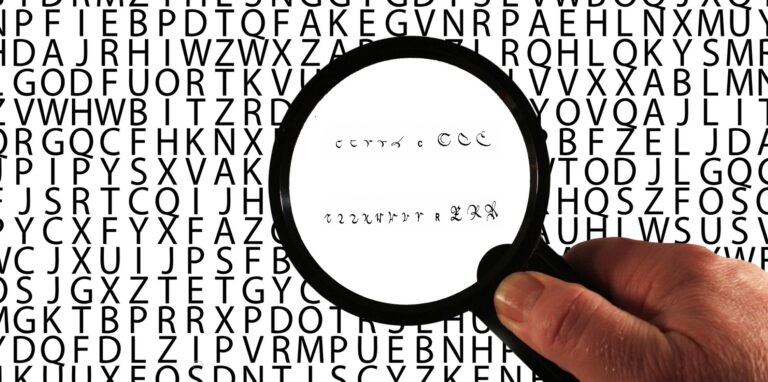
Hi Nancy, I find your Blog very informative, and was able to solve a problem with relationships in my Family Tree due to your information, thank you, Steve.
Hi Stephen,
I am glad I could help you with your relationship problems.
I look forward to helping you with other ancestry tree mysteries.
Nancy Dru