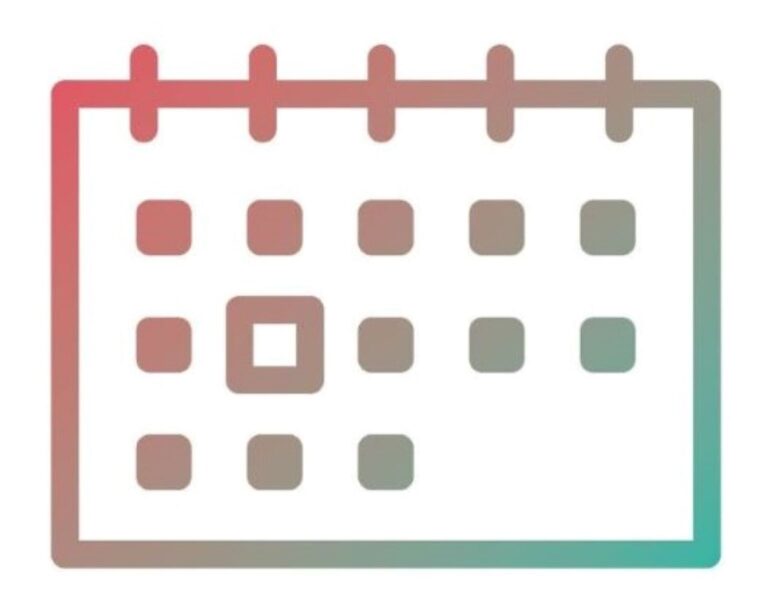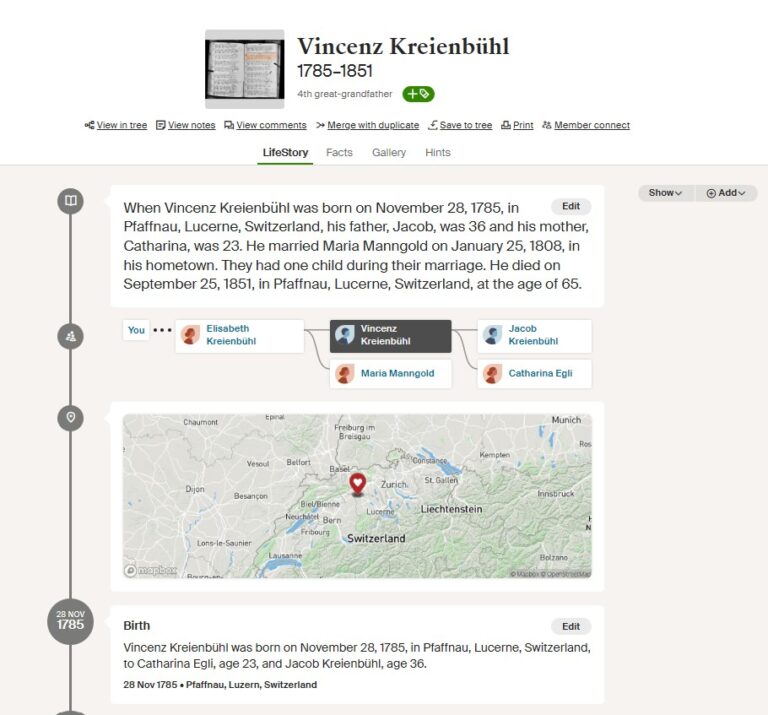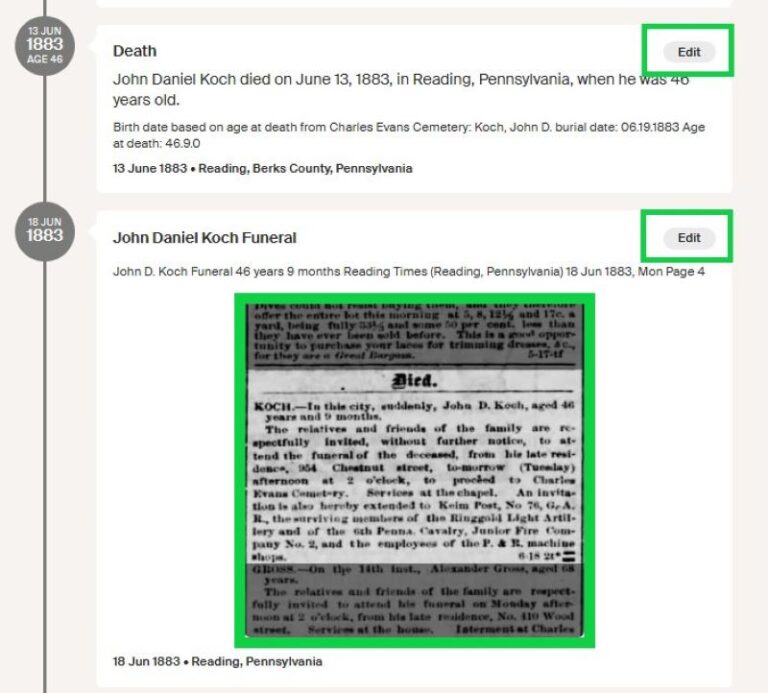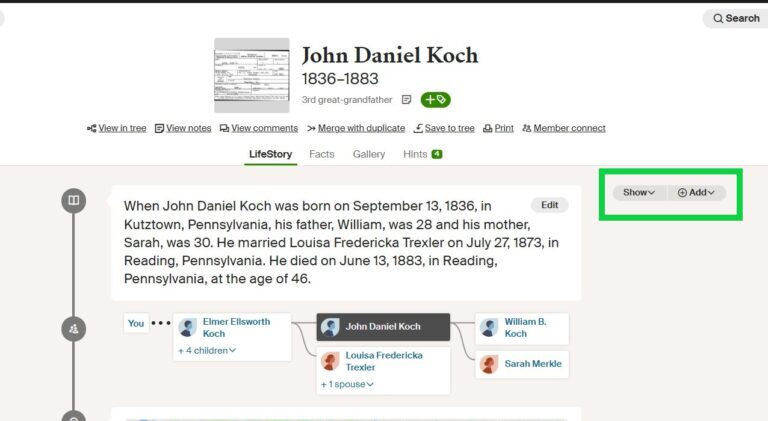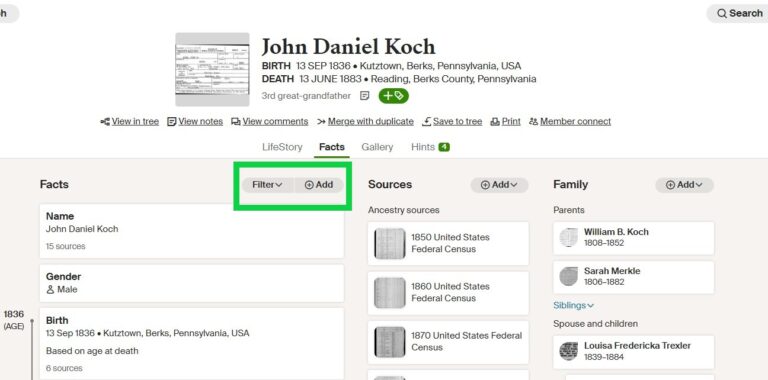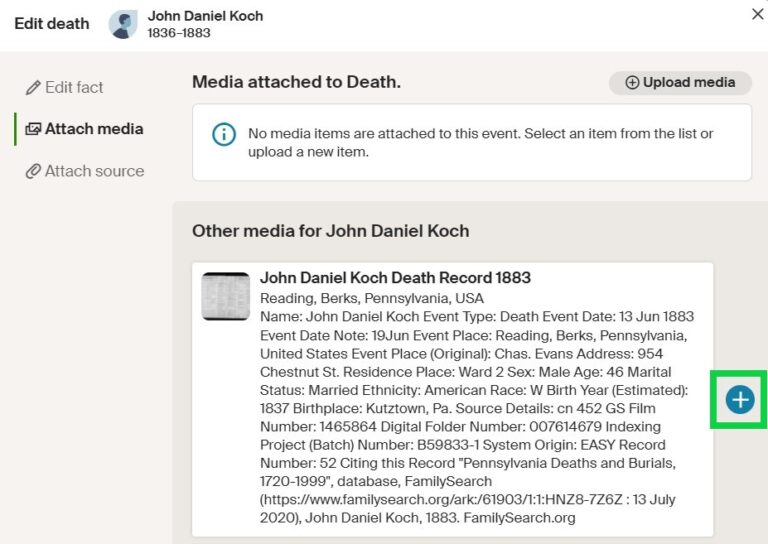One of the nice things I like about Ancestry is how easy it is to personalize your tree with events. When the ancestor is fully opened in either “Facts” or “LifeStory” modes, you will see detailed information that will also include your personal touches. With the LifeStory, the photos you added are already included in the LifeStory, whereas the Facts timeline will need to be personally added.
It may sound complicated, but let me show you how easy it is to personalize your ancestor’s page with some of the ancestors I am currently working on in my tree.
LifeStory
First, did you know that Ancestry® has two viewing modes? I did, but until this post I never really looked much at the LifeStory. I really need to use this more as one nice feature is the map showing where my 4th great-grandfather Vincenz Kreienbühl lived.
You can click on the map and zoom in or out with the toggle buttons that are on the top left of the map or, if on mobile, pinch to zoom in or out. For me, this map is convenient if you just want to just have a general idea of where your ancestor lived, although it is not as good as Google Maps.
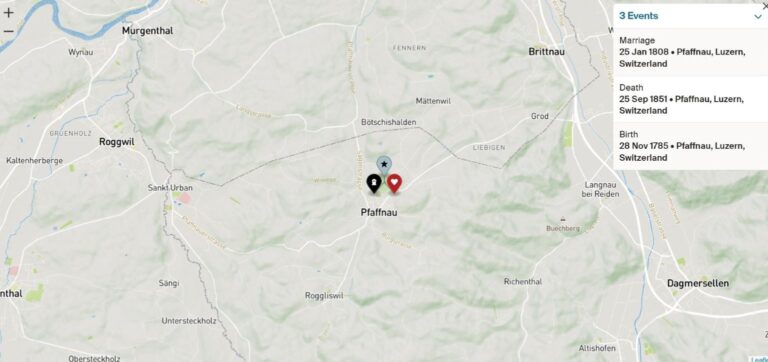
The only downside I see is that I can’t search for other places in Switzerland on the map and get the travel distance and time. I don’t know about you, but my ancestors are from all over the world, and with my Swiss lines I don’t know where to find a lot of the cities/towns where my ancestors lived.
Here is a good example, my 3rd great-grandmother was born in Pfaffnau, Luzern, Switzerland, but she married in Trub, Bern, Switzerland. I know where Switzerland is but did not know where Pfaffnau or Trub were located.
According to Google Maps, Pfaffnau and Trub are about 35 miles and, by today’s driving, it is a little over an hour away by car. They married in 1858 and what is an hour now could have been a long distance back then because of the travel modes. Being Nancy Dru, Genealogy Sleuth, I started thinking ‘why did she move away from Pfaffnau?’ A possible answer could have been for work as her father died in 1851.
Edit and Automatic
With LifeStory mode, it allows you to edit any of the story lines to make your ancestors story more personable. I really don’t know much about Vincenz from my previous example so I can’t add much more there, but maybe I would add more detail to my 3rd great-grandfather, John Daniel Koch; he was a sergeant in the American Civil War, but the information I uncovered about his death was that they ruled it as suicide in 1883. Was it an an oversight? He doesn’t have a military headstone by the family, or perhaps it was because his death was ruled a suicide.
Based on any information I uncover, I could edit the storyline using the edit button located in every section of the LifeStory. The gallery will automatically pull his LifeStory into chronological order.
As I was looking at his page, I noticed that not all the photos were listed in the LifeStory, so I did some investigating and discovered that you have to have the date and place filled in on the information for the media for it to automatically pull. Just click on the photo to open it up. There, you can view the details and, if you need to, update them too.
Just the Facts
Now, let’s look at just the facts section that is under the main Facts tab. I could say something witty like: “Just the facts, Ma’am”, which maybe some would remember from an old television show called Dragnet. Yes, this section is basically for facts, but you can also add custom facts or events, and personalize it too!
In the images below I have John Daniel Koch in both modes. It doesn’t matter which mode adding the event under, as it will show in both once finished. To get started, click the “Add” button and click inside the drop-down menu to select what type of event or facts you want to add. If it is not on the list, then click “Custom Event”.
On the left of Fact or Lifestyle “Add mode” is a button that will read ‘Show’ or ‘Filter’ based on the mode you are in. These buttons do pretty much the same thing and you can select what to show or filter out.
“Show” check or unchecked:
- Family Events
- Historical Insights
“Filter” check or unchecked:
- Family Events
- Historical Insights
- Name and Gender
When looking at John Daniel Koch’s Facts, I noticed that his death does not have the death record showing like in the LifeStory. To fix this, click the edit button and then media will be listed. Then click the plus symbol to add your media photo.
Personalizing is Easy
Whichever mode you choose, Ancestry makes it easy to add your own facts, stories and media to any ancestor in your tree. I like that you can personalize as little or as much as you want. Isn’t it the beauty of genealogy that there is no set way to do your tree?