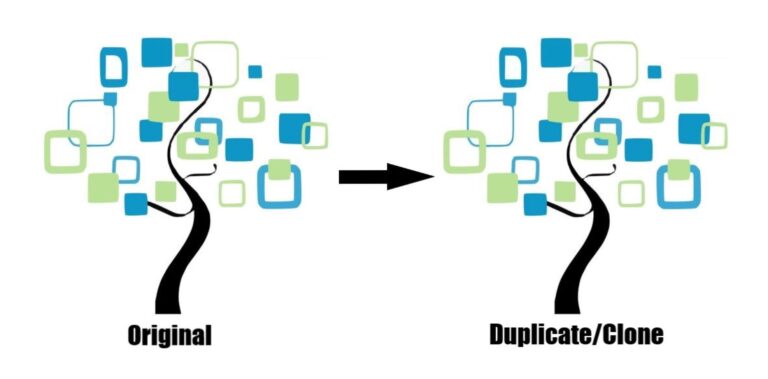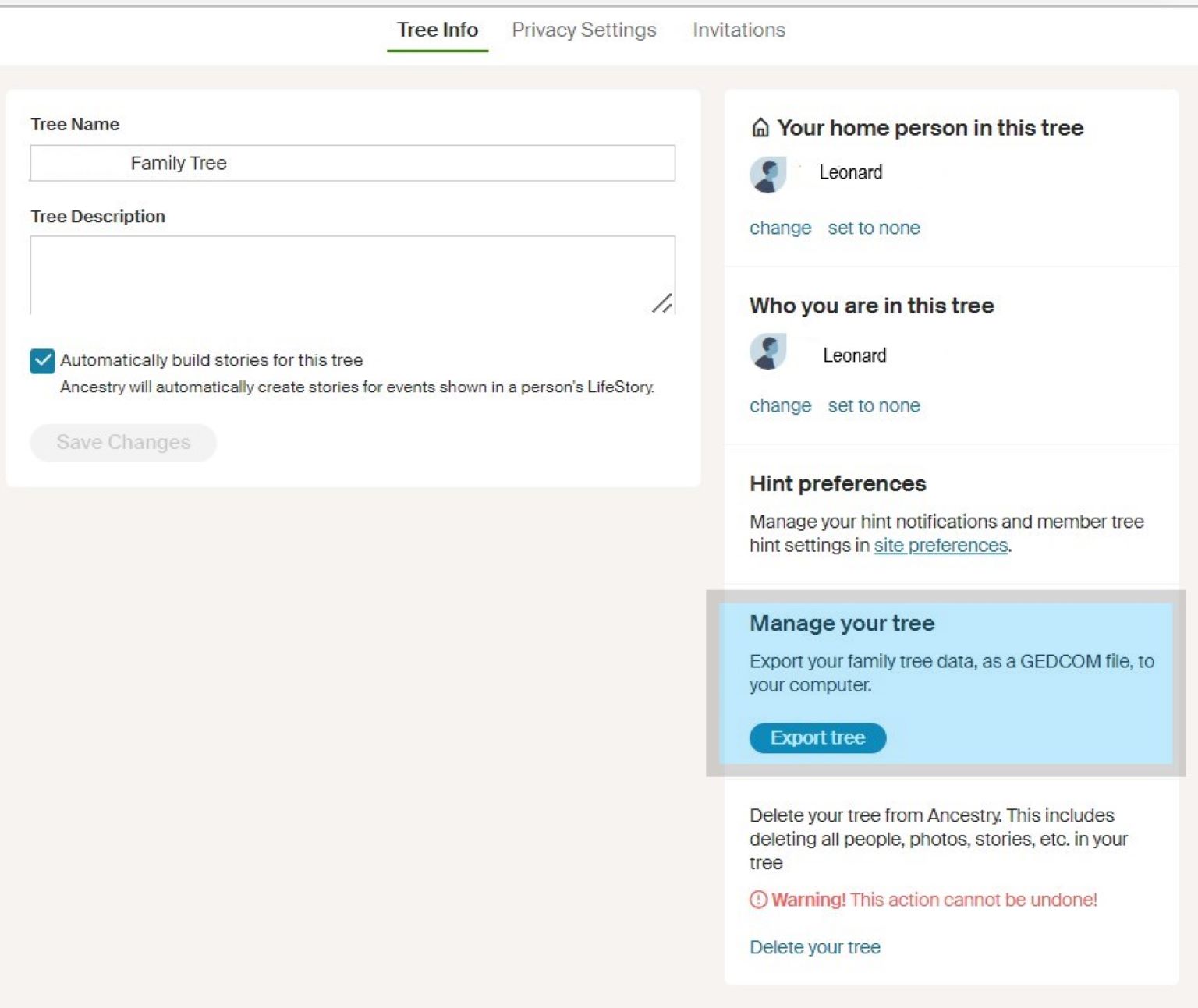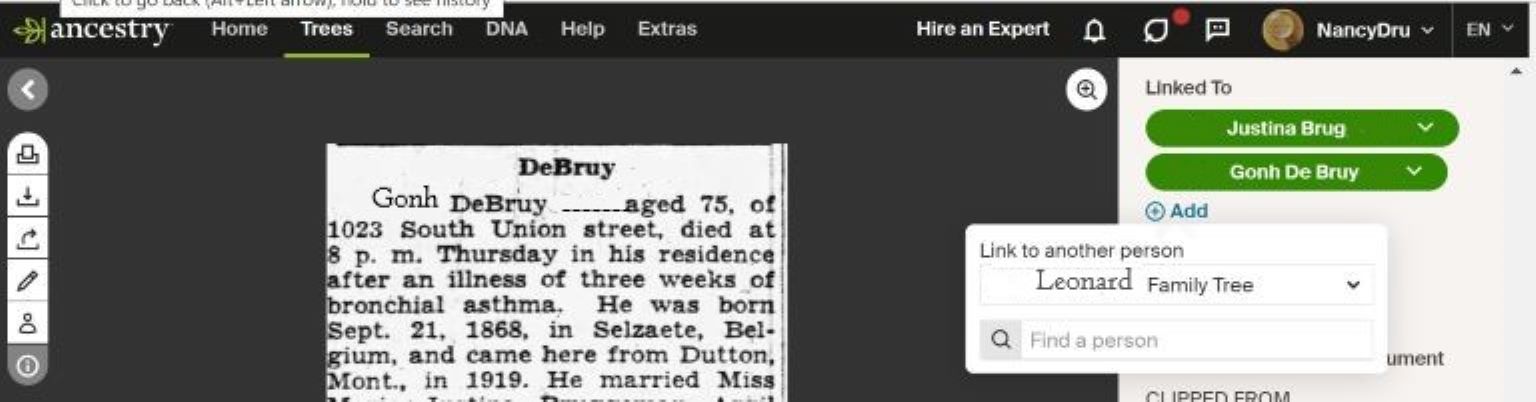Have you ever created a detailed tree while helping a friend, family member or acquaintance? What I mean by detailed tree is adding actual digital photos of documents, portrait photos or other sources like a web link to a book, for example. Unfortunately, ancestry companies do not make it easy to transfer entire trees as created.
I started a tree for my friend Leonard on my account and invited him to help build the tree. After a while, I started thinking he would probably want it in his name so he could have sole control over it, so I told Leonard what he needed to do, and he created a free tree on Ancestry. We thought it would be so easy to duplicate or clone his tree from my account to his. Basically, we just wanted to copy/paste the tree we created in my account over to his.
So were we able to create an exact duplicate/clone of his tree? The answer is no, and I will tell you why.
Genealogy Software:
One thing I thought was I could use Family Tree Maker to transfer his tree. I had three licenses and thought I could give him one and he could sync his tree to Ancestry. If not, then by using my license he could get his own copy of Family Tree Maker. There were two problems.
The extra licenses I have are only good for 3 different computers that are within my house. Why they care where the computer is located, I do not know. I paid for the licenses, right, so I should be able to use them any way I want. The only time these extra licenses will come in handy for me is when I have to decommission a computer, which I will be doing soon as my laptop is not Windows 11 ready and it is breaking at the hinge.
The second reason that Leonard could not use Family Tree Maker is FTM only has two platforms: windows and Mac. They did not have Linux. I guess if Leonard wanted to buy FTM he could have tried “WINE”, which means Wine Is Not an Emulator. WINE is an open-source compatibility layer for Windows.
If you need to know how to do this, I would simply google it. I just wanted to let my Linux readers know they can try WINE and, before you buy FTM, I would specifically ask FTM if it is WINE capable. If he already owned Family Tree Maker, then I could have exported his tree using Family Tree Maker mode and everything including all the media would have transferred.
Unfortunately, that was not an option, so Leonard and I are no closer to solving this problem. So, we scrapped Family Tree Maker and started looking at Ancestry, where he originally created his free tree and where I have his tree housed in my account.
Ancestry Uses Industry Standard: GEDCOM
However, Ancestry® does not offer copy/paste on their trees. It uses the industry standard called GEDCOM. If you are not familiar with this software program it is a text data structure that is in a certain format. GEDCOM are text-only files and will not include photographs, pdf files, documents, images, charts, and other files attached to profiles of your tree, So you can say we were “Up a creek without a paddle”.
Still, there were two good bits of good news about Leonard’s tree:
- The tree was still small – under 500.
- We learned we could transfer the photos, etc. directly to his tree, but the downside it is very time consuming, even with a small tree.
The easiest way to transfer the information and photos was to have two screens open (side by side) at the same time. One screen had the original tree on my account. The second was Leonard’s tree; so we could make sure things added up the way they should. If only Ancestry added copy/paste functionality as this would only take minutes whereas their option takes more time to get it all copied just like the original tree.
How to copy individual information to another tree:
- Open the person up so that you see their whole page, facts, gallery, etc.
- Click on the item you want to copy to another tree. In this example I will copy a photo.
- Underneath who this item is linked to will be an “+Add” button.
- Click that and you will see “Link to another person”.
- Select the tree and the person; in our case, it will be the same person as in my tree since we are duplicating/cloning to Leonard’s tree. You might want to add it to a completely different person than was listed in the photo.
- When it transfers, your page changes to the tree you copied it to.
Wrap-up
I can understand GEDCOM being used when you want to send a family member a copy of the tree to just look over the facts, but in the age of the internet, you would think they would have upgraded this system a long time ago.
GEDCOM has been around since 1996 with only minor upgrades. If the WordPress website – where I keep Nancy Dru Genealogy – has staging where I can make a duplicate/clone of my entire website in only a few minutes, then surely similar functionality could be implemented by large ancestry companies. The ancestry companies are falling behind the times and companies like Ancestry are too focused on small basic things like changing colors or buttons on their website as opposed to genuinely valuable features.
Right now, genealogy companies don’t make it easy to transfer your tree with photographs, pdf files, documents, images, charts, and other files attached. They should. It is time for all genealogical companies to upgrade their systems to include duplicating/cloning your tree the way you originally created it, not just bits and pieces at a time with GEDCOM software.
If You:
- Have genealogy question/mystery, please privately email me by clicking this contact link: https://www.nancydrugenealogy.com/contact-2/
- Would like to read more articles about genealogy, please visit my homepage: https://www.nancydrugenealogy.com/.
- Would like to explore genealogy please visit FamilySearch to start your tree for free.
Happy Sleuthing,